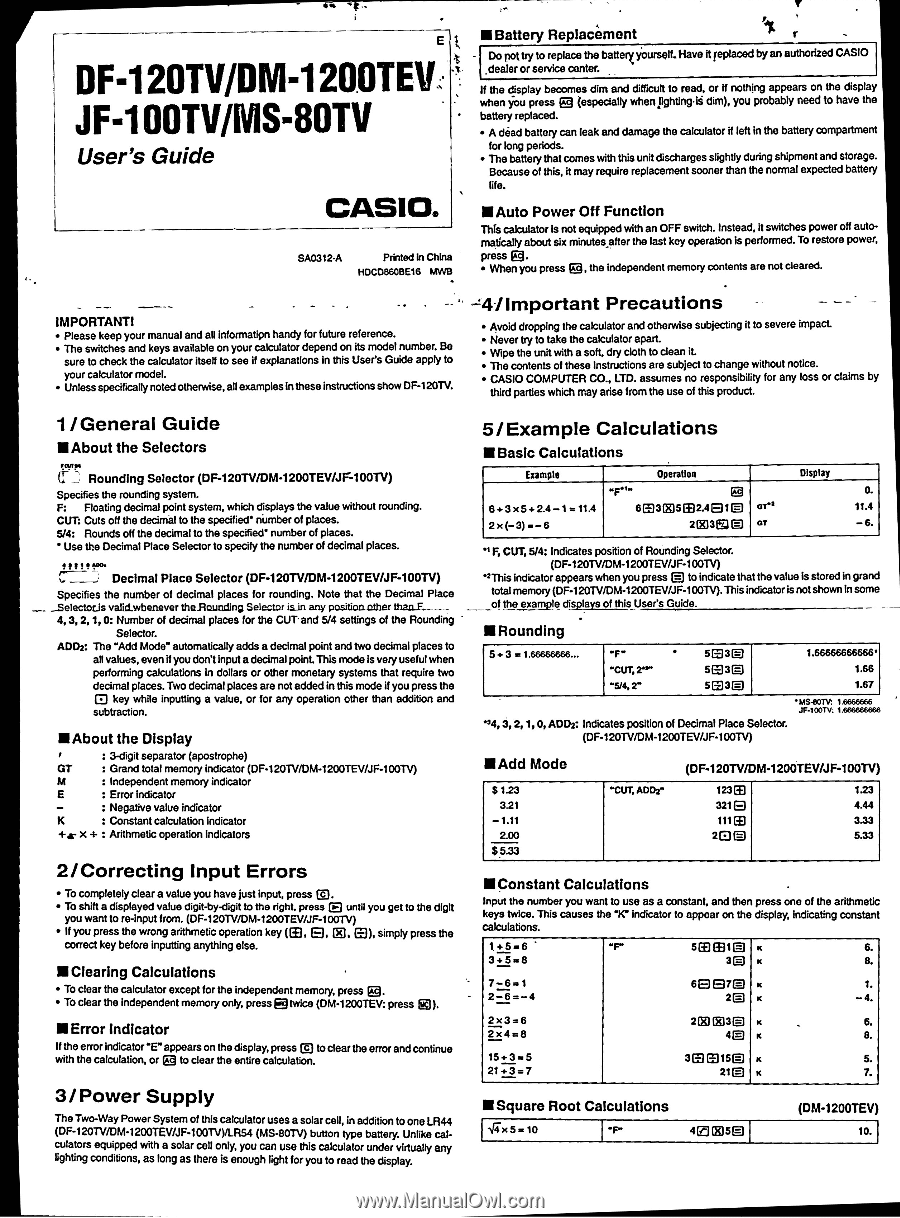Casio MS-80TV User Guide - Page 1
Casio MS-80TV - Desktop Calculator Manual
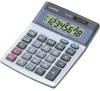 |
UPC - 079767144623
View all Casio MS-80TV manuals
Add to My Manuals
Save this manual to your list of manuals |
Page 1 highlights
s-^ E 1 I Battery Replacement % ͣT .Dodpeotatlryetorrepolarce thseebarttveryiycouerselcf.eHanvetiet rf .epiac_ed_b_y _an_au_th_or_iz_ed_CA_SI_O JDFF--110200TTVV//MDSM--8102T0V0TEV wbIahftettnehreyyoduriesppprlleaacsyesdb.0ec(oemesspedciimalalnyd wdhiefniiJcuiKghttoinrgeiasd,diomr),Ifynoouthpirnogbaabplpyeanreseodnttohehadviesptlhaey User's Guide • fAordetaodngbaptetreiroydsc.an leak and damage the calculator if left In the battery compartment • lBTiehfcee.aubasteteorfytthhiast,ciotmemsaywirtehqutihries urneiptladciesmcehnatrgseosonselrigthhtalny tduhreinngorsmhailpmeexnptecatneddsbtaotrtaegrey. CASIO. ͣAuto Power Off Function SA0312-A Printed in China pmTahrtieisscacslall^ycu.albaotuotr sIisxnmoitnuetqeusi,papfetderwitthhealnasOtFFkesywiotpcehr.atIinosnteIasd,peirtfosrwmietdc.heTsoproewsetroroeffpoawuetro,¬ HOCOS60BE16 MWB • When you press @, the independent memory contents are not cleared. IMPORTANTI •• ysPToulhrueeerasstcewoailktccehcueehlpeeakstyotoarhunerdmocmkdaaeelnlycu.usallaatvaoanridliaatblslleelfiontnfooyrsmoeauetriipcfnalehcxaupnlldaayntaoftrioordnesfpueitnnudrtehoinrseIfUtessreermn'ocsdeeG.ulidneumabpeprl.y Bteo • Unless specifically noted othenvise, all examples in these instnK::tions show DF-120TV. 1/General Guide '4/Important Precautions ----- •• NAevvoeird tdrryoptpointgaktehtehecaclacluclualtaotroranadpaortt.henwise subjecting if to severe impact • Wipe the unit with a soft, dry cloth to clean it. • The contents of these instructions are subject to change without notice. • tChAiSrIdOpaCrOtMiPeUsTwEhRicChO.m,ayLaTrDi.seafsrsoummetshenuosereosfpothnissibpirloidutcyt.for any loss or claims by ͣ About the Selectors 5/Example Calculations rcuTM ͣ Basic Calculations (T2 Rounding Selector (DF-IZOTV/DM-^OOTEV/JF-IOOTV) Specifies the rounding system. Example Operation Display CFU:T: CutFslooaftifngthdeecdiemcailmaploitnottshyestsepme,ciwfhiiecdh* dniusmpblearysofthpelavcaelsu.e without rounding. S/4: Rounds off the decimal to the specified' number of places. • Use tl^e Decimal Place Selector to specify the number of decimal places. -F*'- Ei 6*3x5 + 2.4-1 = 11.4 6(33(a5El2.4Bl@ af» 2x(-3)--6 2(a3®lD OT 0. 11.4 -6. C ; Decimal Place Selector (DF-IZOTV/DM-IZOOTEV/JF-IOOTV) _S4se,pl3ee,cc2it,fo1it,eJ0ss:vtaNhSlueeimldbne.eucwrmtbboeorenf.revdoeerfcitdhmeeacJlilmQpaullnadcpielnsagcfeSoesrlefctothroerrCoiUusTnJ-dnainnadgny.5p/Nn4ostiseleittothniantnglsthhpojeftDhteahcneimFRa-ol-u-nP-dl-ia-nc-ge AOD2: The "Add Mode" automatically adds a decimal point and two dedmal places to paellrfvoarlmuiensg, ceavlecnulifatyioounsdoinn'tdoilnlpaurtsaodrecoitmhaelrpmooinnet.taTrhyissymsotdeemsisthveartyruesqeufiurlewthweon sdCueDbctilrm^aaeclytipwolhnai.clees.inTpwuottdiencgimaalvaplluaec,esorarfeornoatnyadodpeedraitniotnhiosthmeordethiafnyaodudiptrieosns atnhde •' F, CUT, 5/4: Indicates position of Rounding Selector. (DF-120TV/DM-1200TEV/JF-100TV) __•_'otTofhitsatlhienmdeeimxcoaartmyoprl(eaDpFdp-ei1as2rp0slTaVw/yhDseMn-oy1fo2u0t0hpTirEesVs/sUJsF(e=-r)1'0ts0oTGVi)un.iddiTceha.ti_es__ti_hn_adt_i_ct_ah_te_o_rv_al_iu_se_n_io_st__sst_ho_or_ew_dn__iI_nn_g_sr_oa_mned_ ͣ Rounding 5 + 3-1.66666666... •F- -CUT,2*-S/4.2- 5E)3(D 503(1] 5Q3(=) 1.66666666666* 1.66 1.67 ͣAbout the Display ' : 3-digif separator (apostrophe) ͣMS40TV: 1.6666666 JF.100TV: 1.666666666 "4,3,2,1,0, ADD2: Indicates position of Decimal Place Selector. (DF-120TV/DM-1200TEV/JF-100TV) MGT::IGnrdaenpdentdoetnalt mmeemmoorryyiinnddiciactaotror(DF-120TV/DM-1200TEV/JF-100TV) E : Error indicator - : Negative value indicator K : Constant calculation indicator +«ͣ X ͣ«ͣ: Arithmetic operation indicators 2/Correcting Input Errors I Add iVIode $1.23 3.21 -1.11 2.00 $5.33 -CUT.ADDj- (DF-120TV/DM-12OOTEV/JF-IOOTV) 123(2 1.23 321B 4.44 111S) 3.33 2Q(D 5.33 • To completely clear a value you have just input, press [5]. • yTooushwiaftnta tdiosprlea-yeidnpvuatluefrdoimgi.t-(bDyF-d-i1g2i0tTtVo/DtMhe-1r2i0g0htT,EVp/rJesFs-1(0E0lTuVn)til you get to the digit • cIofn-yeocut pkreeyssbeftohreewIrnopnugttairnigthamneytthiicngopeelrsaet.ion key (ffl, E). IS. S), simply press the ͣ Clearing Calculations • To clear the calculator except for the Independent memory, press g^. • To clear the independent memory only, press @ twice (DM-1200TEV: press g)). ͣ Error Indicator wIifthtttiheeecrarlocruliantdiiocna,toorr"6E3" taoppcelaerasrotnhetheentdiirseplcaayl,cuplraetsisonO. to clear the error and continue 3/Power Supply ͣ Constant Calculations ckIaenlypcsuutltawttihiceoen.nsu.Tmhbiesrcyaouusewsantthet*oK"usiendaiscaatocrontsotaanptp,eaarndontthheen dpirsepslsayo,neinodfictahteinagrictohnmsteatnitc 1+5-6 ͣ 3 + 5-8 "F- 5(i)(B1(=J K 6. 30 K 8. 7^=1 2^ = -4 6BQ7g) K 1. 2g) K -4. 2x3 = 6 2x4 = 8 2ia(H]3(D K 6. 40 K 8. 15 + 3 = 5 21+3 = 7 30(315(1) K 5. 21 g) K 7. lcT(iuhDgleFha-ttT1iown2rogs0-TWceVaoq/ynuDdiiPMpto-piw1eoed2nr0sw0,SiTytaEshsVte/almJosFnoog-lf1aa0rts0hTctieVhsle)lrc/eaLolRinc5slu4yle,an(toyMouoSrgu-hueclsOaienTgsVhu)tasebfsoutorthlitaysroonuccaettlloyclpu,rleeaaitbdnoartathdtuedenirddteyiirs.opnvlUiantrylot.iuoaknleleycLaaRln4¬y4 ͣ Square Root Calculations Vi'xs-io -F- 40(S5|=) (DM-1200TEV) 10.