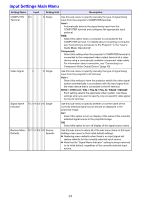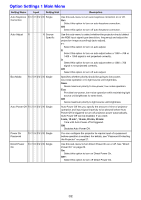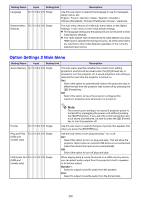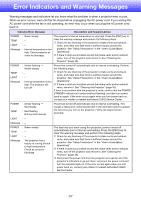Casio XJ-A155V User Manual - Page 33
Option Settings 2 Main Menu, English / French / German / Italian / Spanish / Swedish
 |
View all Casio XJ-A155V manuals
Add to My Manuals
Save this manual to your list of manuals |
Page 33 highlights
Setting Name Input Setting Unit Description Language R C V H D W U N Single Use this sub-menu to specify the language to use for messages, setup menus, etc. English / French / German / Italian / Spanish / Swedish / Chinese (Simplified) / Chinese (Traditional) / Korean / Japanese Restore Menu R C V H D W U N Single Defaults This sub-menu returns all of the sub-menu items on the Option Settings 1 main menu to their initial default settings. The language setting and the password are not returned to their initial factory defaults. The "Auto Adjust" item is returned to its initial default only when RGB input is selected for the input source. All of the other items are returned to their initial defaults regardless of the currently selected input source. Option Settings 2 Main Menu Setting Name Input Setting Unit Description Zoom Memory R C V H D W U N Single This sub-menu specifies whether the current zoom setting (projection size) should be saved when the [P] (Power) key is pressed to turn the projector off. A saved projection size setting is restored the next time the projector is turned on. On*: Select this option to automatically restore the projection size in effect the last time the projector was turned off by pressing the [P] (Power) key. Off: Select this option to have the projector configured the maximum projection size whenever it is turned on. Pointer R C V H D W U N Single Plug and Play (USB port models only) R C V H D W U N Single USB Audio Out R C V H D W U N Single (USB port models only) Note The current zoom setting is not saved if projector power is turned off by unplugging the power cord without pressing the [P] (Power) key. If you want the current projection size to be saved and restored, be sure to press the [P] (Power) key to turn the projector off. Use this sub-menu to specify the type of pointer that appears first when you press the [POINTER] key. Use this sub-menu to turn plug-and-play*1 on or off. On*: Select this option to turn on plug-and-play. This will allow the projector detect when an external USB device is connected and make that device the input source automatically. Off: Select this option to turn off plug-and-play. When playing back a movie file stored on a USB memory device, you can select audio output from the projector's built-in speaker or to the line output. Speaker*: Select to output movie file audio from the speaker. Line: Select to output movie file audio from the AV terminal. 33