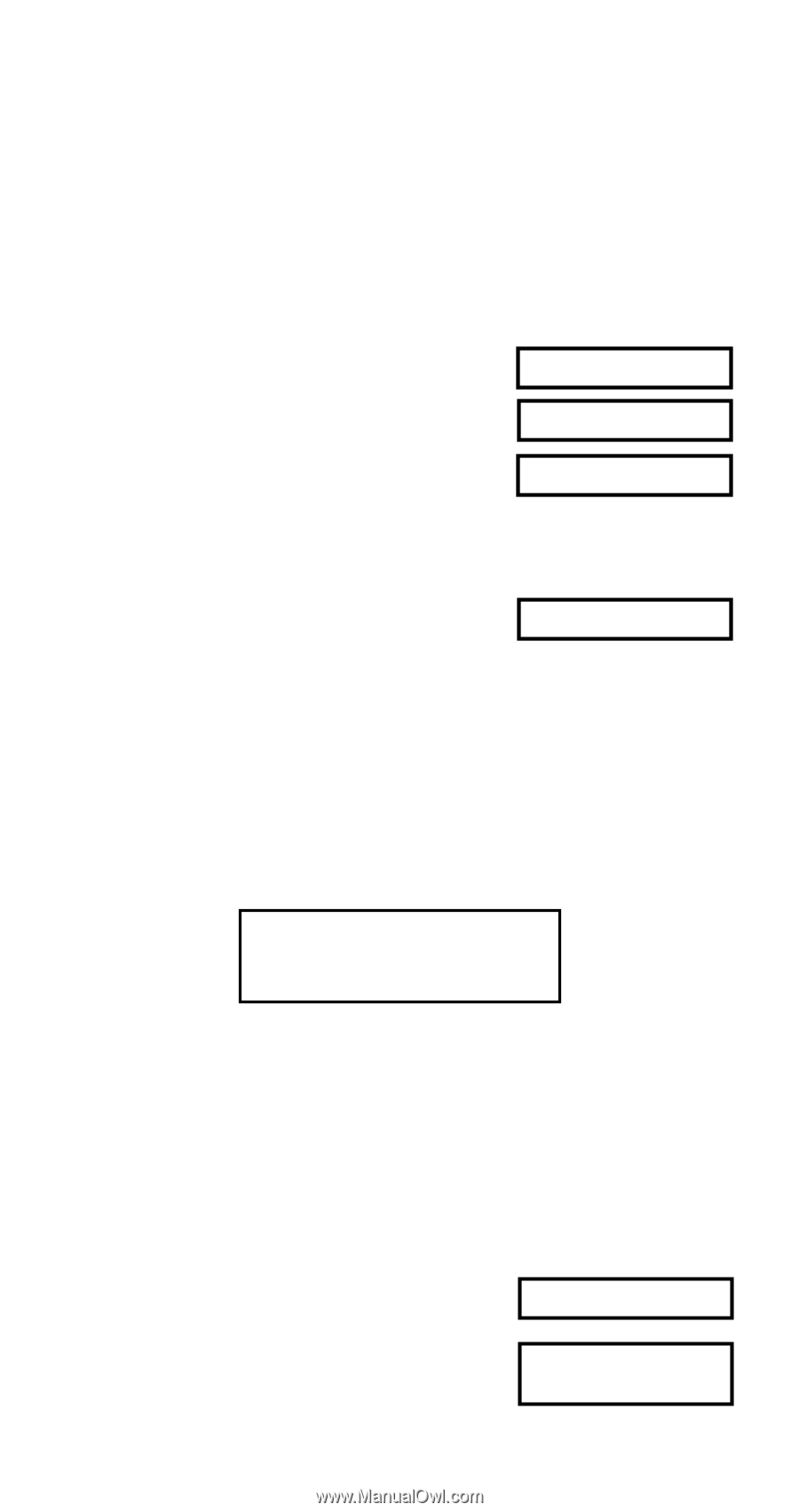Casio fx 991MS User Guide - Page 17
Degrees, Minutes, Seconds, Calculations, FIX, SCI, RND
 |
UPC - 079767134860
View all Casio fx 991MS manuals
Add to My Manuals
Save this manual to your list of manuals |
Page 17 highlights
k Degrees, Minutes, Seconds Calculations • You can perform sexagesimal calculations using degrees (hours), minutes, and seconds, and convert between sexagesimal and decimal values. • Example 1: To convert the decimal value 2.258 to a sexagesimal value and then back to a decimal value 2.258 = 2.258 A O 2°15°28.8 I 2.258 • Example 2: To perform the following calculation: 12°34'56" ҂ 3.45 12 I 34 I 56 I - 3.45 = 43°24°31.2 k FIX, SCI, RND • To change the settings for the number of decimal places, the number of significant digits, or the exponential display format, press the F key a number of times until you reach the setup screen shown below. F i x Sc i No r m 1 23 • Press the number key (1, 2, or 3) that corresponds to the setup item you want to change. 1 (Fix): Number of decimal places 2 (Sci): Number of significant digits 3 (Norm): Exponential display format • Example 1: 200 Ö 7 ҂ 14 ҃ 200 \ 7 - 14 = (Specifies three decimal places.) F..... 1(Fix) 3 400.00 FIX 400.00000 15