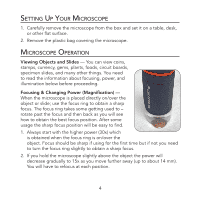Celestron Mini Handheld Digital Microscope Mini Handheld Digital Microscope Ma - Page 10
Aintenance, Arranty
 |
View all Celestron Mini Handheld Digital Microscope manuals
Add to My Manuals
Save this manual to your list of manuals |
Page 10 highlights
Care, Maintenance, and Warranty Your microscope is a precision optical instrument and should be treated with care at all times. Follow these care and maintenance suggestions and your microscope will need very little maintenance throughout its lifetime. • Store the microscope in a dry and clean place. • Be very careful if using your microscope in direct sun light to prevent damage to the microscope or your eyes. • Never point the microscope towards the sun or the camera can be damaged and cease working. • Clean the outside surfaces with a moist cloth. • Blow dust off the optical surfaces with a camel's hair brush or an air blower. • Never disassemble or clean internal optical surfaces. This should be done by qualified technicians at the factory or other authorized repair facilities. • Do not disassemble or take apart the microscope or damage can occur. • When handling glass specimen slides, use care as the edges can be sharp. Your microscope has a two year limited warranty. Please visit the Celestron website for detailed information on all Celestron microscopes at www.celestron.com. 9