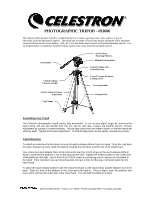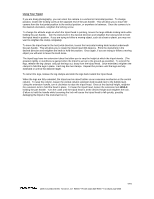Celestron Tripod Photographic and Video Photographic Tripod Manual - Page 2
Using Your Tripod, WHILE
 |
View all Celestron Tripod Photographic and Video manuals
Add to My Manuals
Save this manual to your list of manuals |
Page 2 highlights
Using Your Tripod If you are doing photography, you can orient the camera in a vertical or horizontal position. To change position, loosen the locking screw at the opposite end of the pan handle. This will allow you to move the camera from the horizontal position to the vertical position, or anywhere in between. Once the camera is in the desired orientation, retighten the locking screw. To change the altitude angle at which the tripod head is pointing, loosen the large altitude locking knob while holding the pan handle. Aim the instrument in the desired direction and retighten the locking knob to hold the tripod head in position. If you are trying to follow a moving object, such as a boat or plane, you may not want to retighten the clamp completely. To move the tripod head in the horizontal direction, loosen the horizontal locking knob located underneath the pan handle. This will allow you to rotate the tripod head 360 degrees. Point the instrument in the desired direction and retighten the knob to hold the position. Once again, if you are trying to follow a moving object you will want to leave the knob loose. The tripod legs have two extension tubes that allow you to vary the height at which the tripod stands. (The greatest rigidity or sturdiness is gained when the tripod is as low to the ground as possible). To extend the legs, release the leg clamps and pull the legs out, away from the tripod head. Once extended, retighten the clamps to hold the legs in place. Each leg has two clamps. Repeat this process until the legs are fully extended or until at the desired height. To retract the legs, release the leg clamps and slide the legs back toward the tripod head. When the legs are fully extended, the tripod can be raised further via an extension mechanism in the central column. To raise the column, loosen the central column extension lock located next to the bubble level. Using the extension handle, turn it clockwise to raise the tripod head. Once at the desired height, retighten the extension lock to hold the head in place. To lower the tripod head, loosen the extension lock WHILE holding the pan handle. Turn the crank until the tripod head is at the desired height and retighten the lock. (Failure to hold the handle while loosening the lock will cause the tripod head to fall quickly, possibly damaging the tripod or the instrument on it.) 2835 Columbia Street, Torrance, CA 90503 • Phone (310) 328-9560 • Fax (310) 212-5835 0906