Cisco 3550 12G Hardware Installation Guide - Page 7
Preface, Audience, Purpose, Conventions - manual
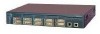 |
UPC - 746320584911
View all Cisco 3550 12G manuals
Add to My Manuals
Save this manual to your list of manuals |
Page 7 highlights
Preface Audience This guide is for the networking or computer technician responsible for installing the Catalyst 3550 multilayer switches. We assume that you are familiar with the concepts and terminology of Ethernet and local area networking. Purpose This guide documents the hardware features of the Catalyst 3550 family of multilayer switches. It provides a quick setup procedure, describes the physical and performance characteristics of each switch, explains how to install a switch, and includes basic troubleshooting information. This guide does not describe system messages that you might receive or how to configure your switch beyond the basic setup. For more information, see the Catalyst 3550 Multilayer Switch Software Configuration Guide, the Catalyst 3550 Multilayer Switch Command Reference, the Catalyst 3550 Multilayer Switch System Message Guide, and the release notes on Cisco.com. For information about the standard Cisco IOS Release 12.2 commands, see the Cisco IOS documentation set on Cisco.com. Conventions Command descriptions use these conventions: • Commands and keywords are in boldface text. • Arguments for which you supply values are in italic. • Square brackets ([ ]) mean optional elements. • Braces ({ }) group required choices, and vertical bars ( | ) separate the alternative elements. • Braces and vertical bars within square brackets ([{ | }]) mean a required choice within an optional element. Notes, cautions, and warnings use these conventions and symbols: Note Means reader take note. Notes contain helpful suggestions or references to materials not contained in this manual. OL-6155-01 Catalyst 3550 Multilayer Switch Hardware Installation Guide vii















