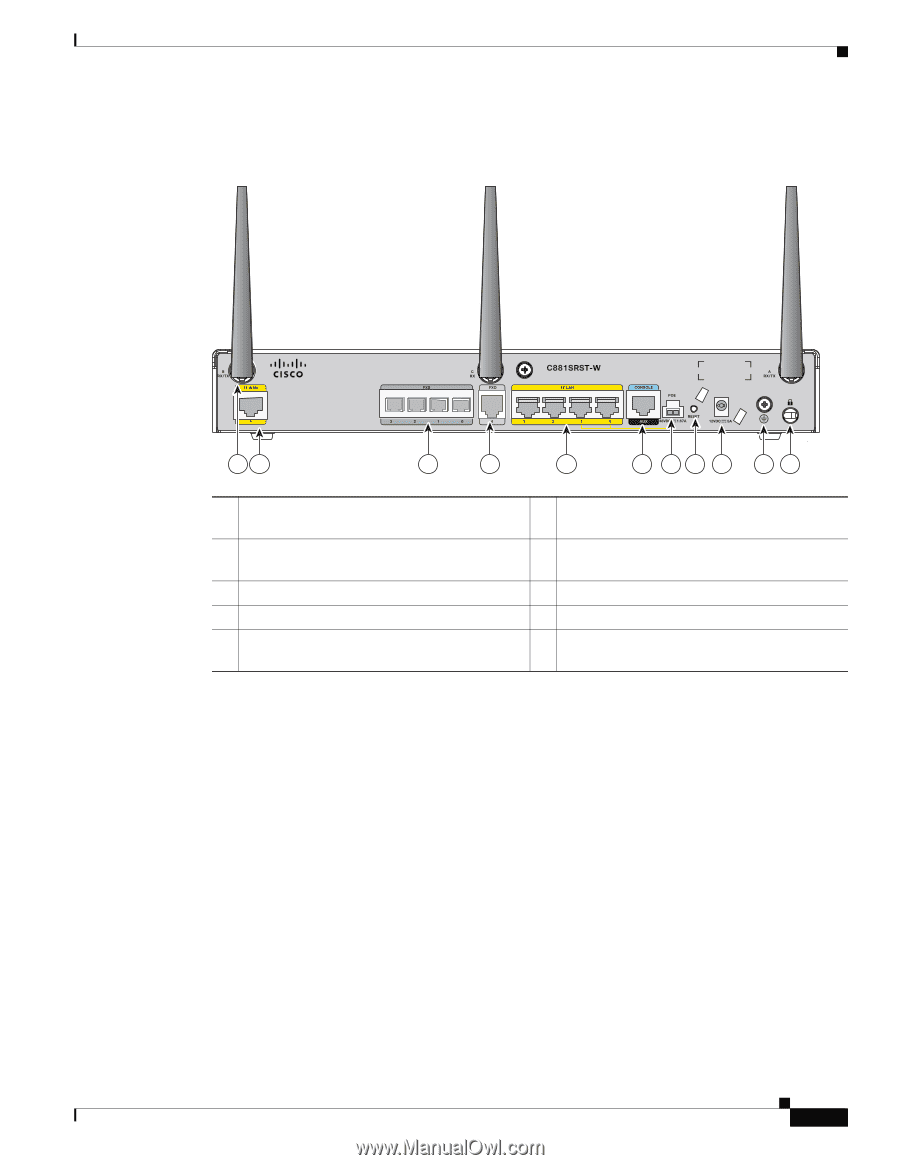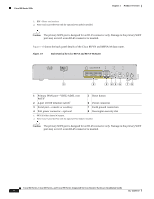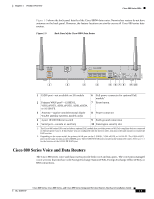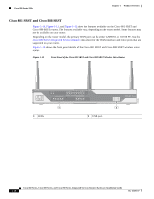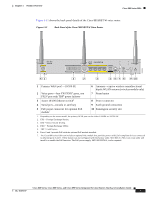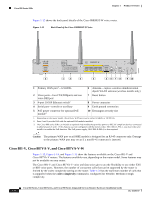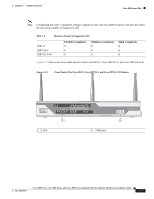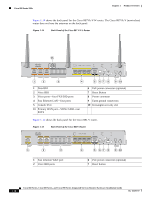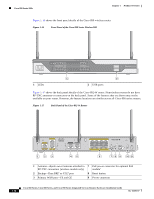Cisco 881 SRST Hardware Installation Guide - Page 25
Back Panel of the Cisco C881SRST-W Voice Router, Primary WAN port - fxo
 |
UPC - 882658171482
View all Cisco 881 SRST manuals
Add to My Manuals
Save this manual to your list of manuals |
Page 25 highlights
Chapter 1 Product Overview Cisco 880 Series ISRs Figure 1-11 shows the back panel details of the Cisco 881SRST-W voice router. Figure 1-11 Back Panel of the Cisco C881SRST-W Voice Router 241904 61 2 2 3 4 57 8 9 10 1 Primary WAN port1-10/100 FE 2 Voice ports-four FXS2/DID3 ports, one FXO4 port with TBP5 power failover 3 4-port 10/100 Ethernet switch6 6 Antenna-captive wireless omnidirectional dipole WLAN antenna (wireless models only) 7 Reset button 8 Power connector 4 Serial port-console or auxiliary 9 Earth ground connection 5 PoE power connector for optional PoE module7 10 Kensington security slot 1. Depending on the router model, the primary WAN port can be either G.SHDL or 10/100 FE. 2. FXS = Foreign Exchange Station. 3. DID = Direct Inward Dialing. 4. FXO = Foreign Exchange Office. 5. TBP = trunk bypass. 6. Ports 0 and 1 provide PoE with the optional PoE module installed. 7. The Cisco 880 series ISRs can include an optional PoE module that provides power to 802.3af-compliant devices connected to ethernet ports 0 and 1. If this feature was not configured with the factory order, SKU 800-IL-PM-2, you must order and install it to enable the PoE function. The PoE power supply, SKU 800-ILPM-4, is also required. Cisco 860 Series, Cisco 880 Series, and Cisco 890 Series Integrated Services Routers Hardware Installation Guide OL-16193-07 1-11