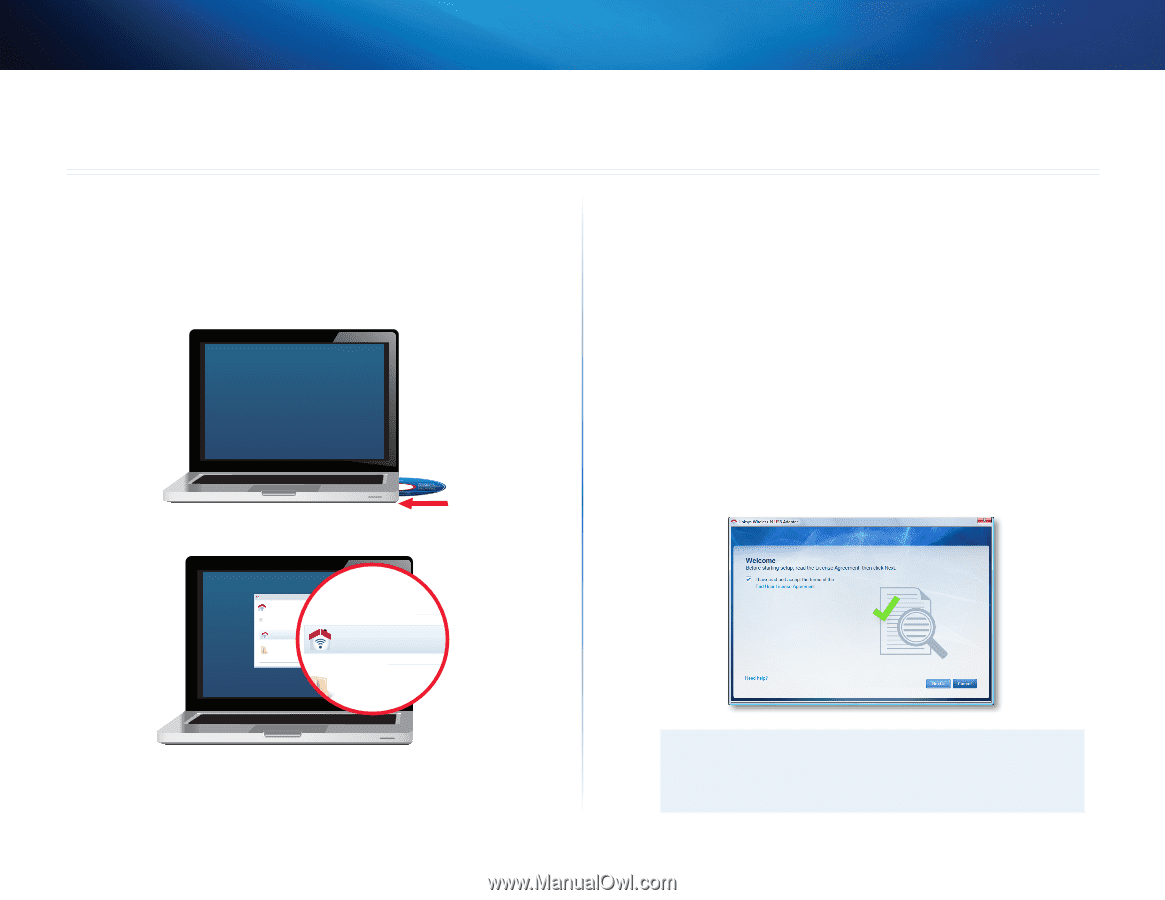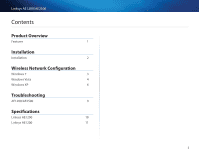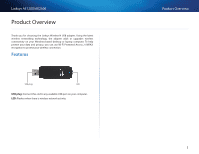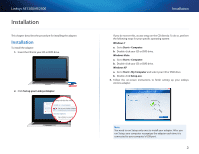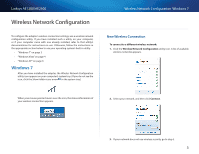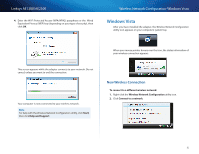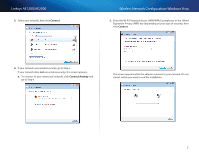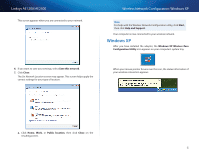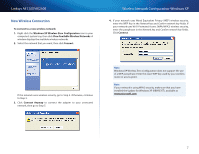Cisco AE2500 User Guide - Page 4
Installation - usb adapter
 |
View all Cisco AE2500 manuals
Add to My Manuals
Save this manual to your list of manuals |
Page 4 highlights
Linksys AE1200/AE2500 Installation This chapter describes the procedure for installing the adapter. Installation To install the adapter: 1. Insert the CD into your CD or DVD drive. 2. Click Set up your Linksys Adapter. DVD/CD-RW Drive (E:) Linksys Router Setup Always do this for software and games: AutoPlay DVD/CD-RW Drive (E:) Linksys Adapter Setup Install or run program Always do this for software and games: Install or run program Set up your Linksys Adapter Published by Cisco Consumer Products LLC General options Open folder to view files using Windows Explorer Set up your Linksys Adapter Published by Cisco Consumer Products LLC General options View more AutoPlay options in Control Panel Open folder to view files using Windows Explorer Speed up my system using Windows ReadyBoost Set AutoPlay defaults in Control Panel Installation If you do not see this, access setup on the CD directly. To do so, perform the following steps for your specific operating system: Windows 7 a. Go to Start > Computer. b. Double-click your CD or DVD drive. Windows Vista a. Go to Start > Computer. b. Double-click your CD or DVD drive. Windows XP a. Go to Start > My Computer and select your CD or DVD drive. b. Double-click Setup.exe. 3. Follow the on-screen instructions to finish setting up your Linksys wireless adapter. Note You need to run Setup only once to install your adapter. After you run Setup, your computer recognizes the adapter each time it is connected to your computer's USB port. 2