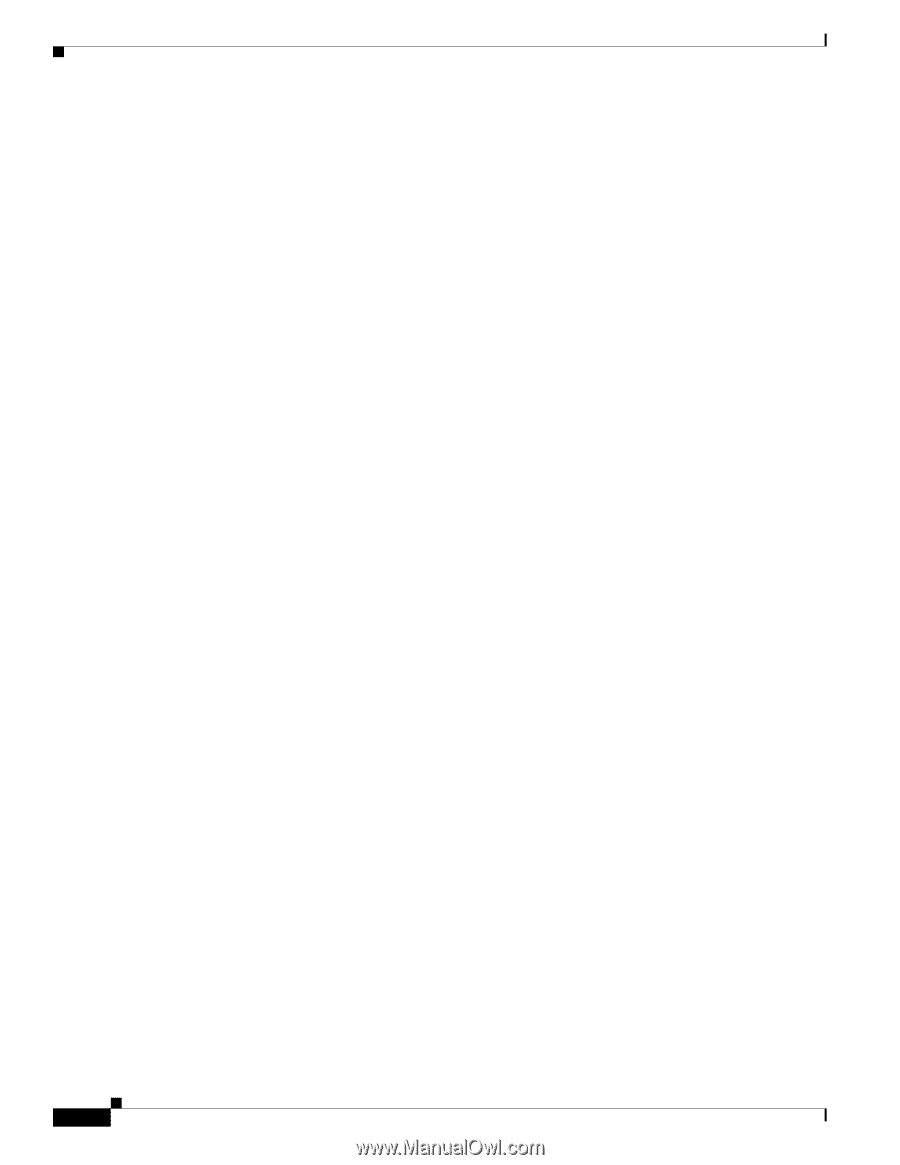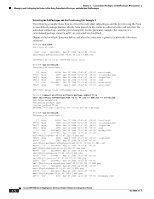Cisco ASR1002-5G-SEC/K9 Software Guide - Page 50
Cisco ASR1002-5G-SEC/K9 - ASR 1002 VPN+FW Bundle Router Manual
 |
View all Cisco ASR1002-5G-SEC/K9 manuals
Add to My Manuals
Save this manual to your list of manuals |
Page 50 highlights
Chapter 3 Consolidated Packages and SubPackages Management Managing and Configuring the Router to Run Using Consolidated Packages and Individual SubPackages Loading /auto/tftp-users/user/asr1000rp1-adventerprisek9.02.01.00.122-33.XNA.bin from 172.17.16.81 (via GigabitEthernet0 OK - 208904396 bytes] 208904396 bytes copied in 330.453 secs (632176 bytes/sec) Router# dir bootflash: Directory of bootflash:/ 11 drwx 16384 Dec 4 2007 04:32:46 -08:00 86401 drwx 4096 Dec 4 2007 06:06:24 -08:00 14401 drwx 4096 Dec 4 2007 06:06:36 -08:00 28801 drwx 4096 Mar 18 2008 17:31:17 -07:00 43201 drwx 4096 Dec 4 2007 04:34:45 -08:00 12 -rw- 208904396 May 28 2008 16:17:34 -07:00 asr1000rp1-adventerprisek9.02.01.00.122-33.XNA.bin 13 -rw- 45977 Apr 9 2008 16:48:46 -07:00 lost+found .ssh .rollback_timer .prst_sync .installer target_support_output.tgz.tgz 928862208 bytes total (503156736 bytes free) Router# config t Enter configuration commands, one per line. End with CNTL/Z. Router(config)#boot system flash bootflash:asr1000rp1-adventerprisek9.02.01.00.122-33.XNA.bin Router(config)#config-reg 0x2102 Router(config)#exit Router#show run | include boot boot-start-marker boot system flash bootflash:asr1000rp1-adventerprisek9.02.01.00.122-33.XNA.bin boot-end-marker Router# copy run start Destination filename [startup-config]? Building configuration... [OK] Router# reload Managing and Configuring a Consolidated Package Using the request platform software package install Command In the following example, the request platform software package install command is used to upgrade a consolidated package running on RP 0. The force option, which forces the upgrade past any prompt (such as already having the same consolidated package installed), is used in this example. Router# request platform software package install rp 0 file bootflash:asr1000rp1-adventerprisek9.02.01.00.122-33.XNA.bin force --- Starting installation state synchronization --Finished installation state synchronization --- Starting file path checking --Finished file path checking --- Starting image file verification --Checking image file names Verifying image file locations Cisco ASR 1000 Series Aggregation Services Routers Software Configuration Guide 3-8 OL-16506-10