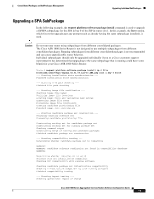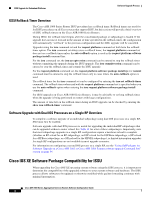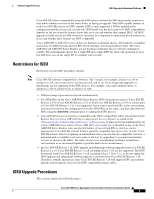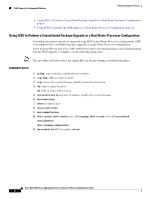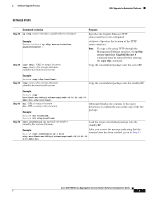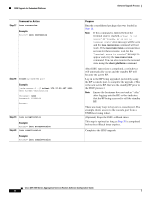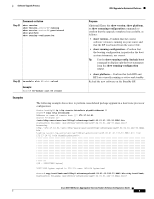Cisco ASR1004 Configuration Guide - Page 86
ISSU Rollback Timer Overview, Software Upgrade with Dual IOS Processes on a Single RP Overview
 |
View all Cisco ASR1004 manuals
Add to My Manuals
Save this manual to your list of manuals |
Page 86 highlights
ISSU Upgrade for Redundant Platforms Software Upgrade Process ISSU Rollback Timer Overview The Cisco ASR 1000 Series Router ISSU procedure has a rollback timer. Rollback timers are used for for ISSU procedures on all Cisco routers that support ISSU, but this section will provide a brief overview of ISSU rollback timers on the Cisco ASR 1000 Series Routers. During ISSU, the rollback timer begins after the consolidated package or subpackage is loaded. If the upgrade does not move forward in the amount of time specified in the rollback timer, the configuration will automatically "roll back" to the previous configuration and the ISSU upgrade will be cancelled. Upgrades using the issu command set and the request platform command set both have the rollback timer option. The issu command set always uses a rollback timer; the request platform command set does not use a rollback timer unless the auto-rollback option is used in the request platform software package install command line. For the issu command set, the issu acceptversion command can be entered to stop the rollback timer without committing the upgrade during the ISSU upgrade. The issu commitversion command can be entered to stop the rollback timer and commit the ISSU upgrade. For the request platform command set, the request platform software package install rp slot commit command must be entered to stop the rollback timer only in cases where the auto-rollback option is used. The rollback timer for the issu command set can be configured by entering the issu set rollback-timer command. The rollback timer when used with the request platform command set is specified when you use the auto-rollback option when entering the issu request platform software package install command. For ISSU upgrades on Cisco ASR 1000 Series Routers, it may be advisable to set long rollback times when the upgrade is being performed on routers with large configurations. The amount of time left on the rollback timer during an ISSU upgrade can be checked by entering the show issu rollback-timer command. Software Upgrade with Dual IOS Processes on a Single RP Overview To complete a software upgrade of an individual subpackage using dual IOS processes on a single RP, SSO must first be enabled. Software upgrade with dual IOS processes is useful for upgrading the individual RP subpackages that can be upgraded without a router reload. See Table 11 for a list of these subpackages. Importantly, note that most subpackage upgrades in a single RP configuration require a hardware reload to complete (whether an RP reload for an RP subpackage, an ESP reload for the ESPBase subpackage, a SIP reload for a SIPBase subpackage, or a SPA reload for the SIPSPA subpackage), so limited interruption upgrades for single RP configurations are not available in most upgrade scenarios. For information on configuring a second IOS process on a single RP, see the "Using SubPackages for Software Upgrade on a Cisco ASR 1002 or Cisco ASR 1004 Router (software upgrade Command Set)" section on page 94. Cisco IOS XE Software Package Compatibility for ISSU When upgrading the Cisco IOS XE operating system software using the ISSU process, it is important to determine the compatibility of the upgraded software to your current software and hardware. The ISSU process allows software to be updated or otherwise modified while packet forwarding continues with minimal interruption. Cisco ASR 1000 Series Aggregation Services Routers Software Configuration Guide 4