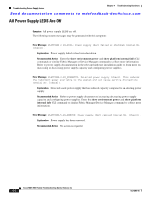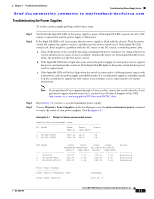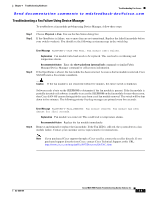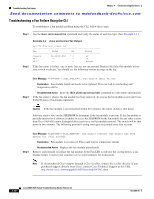Cisco DS-C9124AP-K9 Troubleshooting Guide - Page 101
Power Supply Input Ok LED is Red, Symptom, Possible Cause, Solution
 |
View all Cisco DS-C9124AP-K9 manuals
Add to My Manuals
Save this manual to your list of manuals |
Page 101 highlights
Chapter 4 Troubleshooting Hardware Troubleshooting Power Supply Issues Send documentation comments to [email protected] Table 4-1 All Power Supply LEDS Are Off Symptom All power supply LEDS are off. Possible Cause Power supply is not correctly seated in the chassis. Power supply is shut down. Power supply is not operational. Solution Remove and reinstall the power supply. Refer to the appropriate hardware installation guide for your chassis. Choose Physical > Power Supplies and check the OperStatus on Device Manager, or use the show environment power CLI command to determine if the power supply is shut down. If the status is shutdown, then the supervisor has shutdown the power supply. The supervisor shuts down the lower capacity power supply only if it detects a mismatched pair of power supplies and the mode is redundant or if there is a transition from combined to redundant mode. If both power supplies are the same capacity or the mode is combined, Cisco SAN-OS never shuts down a power supply. Troubleshoot the power supplies. See the "Troubleshooting the Power Supplies" section on page 4-7. Power Supply Input Ok LED is Red Symptom Power supply Input Ok LED is red. Table 4-2 Power Supply INput Ok LED Is Red Symptom Power supply Input Ok LED is red. Possible Cause Solution Power supply is not correctly seated in Remove and reinstall the power supply. Refer to the the chassis. appropriate hardware installation guide for your chassis. PEMs on a Cisco MDS 9500 Series chassis are not correctly installed. Remove and reinstall the power supply PEMs. Refer to the appropriate hardware installation guide for your chassis. External power source is not operational. Power down the switch and verify the external power source. Use independent power sources to each redundant power supply in a Cisco MDS 9500 Series director. Power supply is not operational. Troubleshoot the power supplies. See the "Troubleshooting the Power Supplies" section on page 4-7. OL-9285-05 Cisco MDS 9000 Family Troubleshooting Guide, Release 3.x 4-5