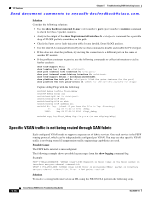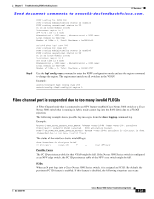Cisco N5K-C5020P-BF Troubleshooting Guide - Page 90
Specific VSAN traffic is not being routed through SAN fabric, Solution, show hardware internal fc-mac
 |
UPC - 882658211935
View all Cisco N5K-C5020P-BF manuals
Add to My Manuals
Save this manual to your list of manuals |
Page 90 highlights
FC Services Chapter 5 Troubleshooting SAN Switching Issues Send document comments to [email protected]. Solution Consider the following solutions: • Use the show hardware internal fc-mac port statistics command to check for Class-3 packet counters. • Analyze the output of the show flogi internal all interface fc command for a possible drop of FLOGI packets somewhere in the path. • Check the Fport server fault-injection table for any Invalid, Drop FLOGI packets. • Use the shut CLI command followed by the no shut command to disable and enable the FC slot/port. • If this does not clear the problem, try moving the connection to a different port on the same or another FC module. • If the problem continues to persist, use the following commands to collect information to aid in further analysis: show tech-support flogi show logging log | grep fc show port internal info interface fc show port internal event-history interface fc show tech-support detail > bootflash:showtechdet show platform fwm info pif fc {find the gatos instance for the port} show platform fwm info gatos-errors 13 {check for the non-zero counters for drops} Capture debug Flogi with the following: switch# debug logfile flogi_debug switch# debug flogi all switch(config)# int fc switch(config-if)# shut switch(config-if)# no shut switch(config-if)# undebug all switch# dir log: {check if you have the file in log: directory} 31 Aug 03 13:45:13 2010 dmesg 34941 Aug 06 07:21:15 2010 flogi_debug switch# copy log:flogi_debug ftp://x.y.z.w {or use tftp/scp/sftp} Specific VSAN traffic is not being routed through SAN fabric Each configured VSAN needs to support a separate set of fabric services. One such service is the FSPF routing protocol, which can be independently configured per VSAN. You may see that specific VSAN traffic is not being routed if inappropriate traffic engineering capabilities are used. Possible Cause The FSPF hello interval is misconfigured. The following example shows possible log messages from the show logging command log. Example: FSPF-3-HELLO_MISMATCH: %$VSAN %$ Mismatch in Hello timer in the Hello packet on interface san-port-channel %FSPF-3-FC2_PROC_ERR: %$VSAN %$ Error in processing HELLO packet on interface san-port-channel , Error = Bad packet received Solution To resolve a wrong hello interval on an ISL using the NX-OS CLI, perform the following steps. 5-18 Cisco Nexus 5000 Series Troubleshooting Guide OL-25300-01