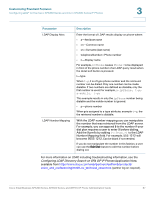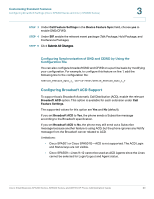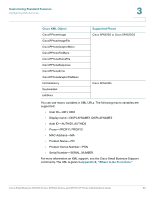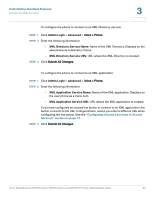Cisco SPA502 Administration Guide - Page 91
Configuring Broadsoft ACD Support, Configuring Synchronization of DND and CEWD by Using
 |
View all Cisco SPA502 manuals
Add to My Manuals
Save this manual to your list of manuals |
Page 91 highlights
Customizing Standard Features Configuring BroadSoft Settings (Cisco SPA300 Series and Cisco SPA500 Series) 3 STEP 3 Under Call Feature Settings in the Device Feature Sync field, choose yes to enable DND/CFWD. STEP 4 Under SIP, enable the relevant event package (Talk Package, Hold Package, and Conference Package). STEP 5 Click Submit All Changes. Configuring Synchronization of DND and CEWD by Using the Configuration File You can also configure broadsoft DND and CFWD on a per line basis by modifying your configuration. For example, to configure this feature on line 1, add the following line to the configuration file: Yes Configuring Broadsoft ACD Support To support basic Broadsoft Automatic Call Distribution (ACD), enable the relevant Broadsoft ACD option. This option is available for each extension under Call Feature Settings. The supported values for this option are Yes and No (default). If you set Broadsoft ACD to Yes, the phone sends a Subscribe message according to the Broadsoft specification. If you set Broadsoft ACD to No, the phone may still send out a Subscribe message because another feature is using ACD, but the phone ignores any Notify message from the Broadsoft server related to ACD. Limitations: • Cisco SPA301 or Cisco SPA501G-ACD is not supported. The ACD Login and Status keys are not visible. • Cisco SPA509-Lines 9-12 cannot be used as ACD Agents since the Lines cannot be selected for Login/Logout and Agent status. Cisco Small Business SPA300 Series, SPA500 Series, and WIP310 IP Phone Administration Guide 90