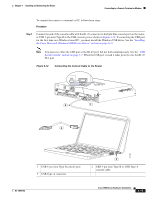Cisco WS-C1912C-A Hardware Installation Guide - Page 63
Connecting the Console Cable to the Router, Cisco 1900 Series Hardware Installation
 |
UPC - 746320042404
View all Cisco WS-C1912C-A manuals
Add to My Manuals
Save this manual to your list of manuals |
Page 63 highlights
Chapter 4 Installing and Connecting the Router Connecting to a Console Terminal or Modem To connect the router to a terminal or PC, follow these steps: Procedure Step 1 Connect the end of the console cable with the RJ-45 connector to the light blue console port on the router, or USB 5-pin mini Type-B to the USB console port as shown in Figure 4-12. If connecting the USB port for the first time on a Windows based PC, you must install the Windows USB driver. See the "Installing the Cisco Microsoft Windows USB Device Driver" section on page 4-17. Note You must use either the USB port or the RJ-45 port, but not both simultaneously. See the "USB Serial Console" section on page 3-2. When the USB port is used it takes priority over the RJ-45 EIA port. Figure 4-12 Connecting the Console Cable to the Router EN DNOENTOWTORREKMOOPVEERDATUIROINNG DNOENTOWTORREKMOOPVEERDATUIROINNG 2 EN EN S G L E 0 / 0 GE 0/1 1 USB CONSOLE 0 1 2 251362 1 USB 5-pin mini Type-B console port 3 USB Type-A connector 3 2 USB 5-pin mini Type-B to USB Type-A console cable OL-19084-02 Cisco 1900 Series Hardware Installation 4-15