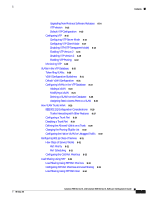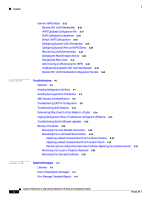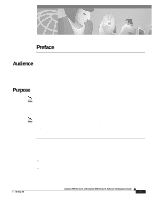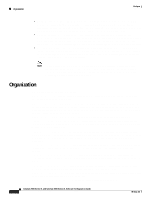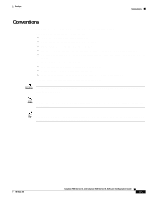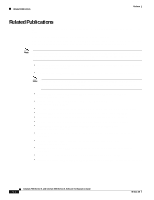Cisco WS-C2912MF-XL Software Guide - Page 15
Preface, Audience, Purpose - description
 |
View all Cisco WS-C2912MF-XL manuals
Add to My Manuals
Save this manual to your list of manuals |
Page 15 highlights
Preface Audience The Catalyst 2900 Series XL and Catalyst 3500 Series XL Software Configuration Guide is for the network manager responsible for configuring the Catalyst 2900 series XL and Catalyst 3500 series XL switches, hereafter referred to as the switches. Before using this guide, you should be familiar with the concepts and terminology of Ethernet and local area networking. Purpose Note This switch software release is based on Cisco IOS Release 12.0. It has been enhanced to support a set of features for the Catalyst 2900 XL and Catalyst 3500 XL switches. This guide does not repeat the concepts and CLI procedures already documented in the Cisco IOS Release 12.0 documentation on Cisco.com. Note This guide describes the features for all Catalyst 2900 XL and Catalyst 3500 XL switches, including the Catalyst 2900 LRE XL switches. Cisco IOS Release 12.0(5)WC5 is not for the Long-Reach Ethernet (LRE) switches. Do not install Release 12.0(5)WC5 on the Catalyst 2900 LRE XL switches. Release 12.0(5)WC4 is for the Catalyst 2900 LRE XL switches only. Do not install Release 12.0(5)WC4 on non-LRE switches. This guide provides information about configuring and troubleshooting a switch or switch clusters. This guide also provides information about configuring the Cisco Long-Reach Ethernet (LRE) customer premises equipment (CPE) devices. It includes descriptions of the management interface options and the features supported by the switch software. For these topics, use this guide with other documents: • Requirements-This guide assumes you have met the hardware and software requirements and cluster compatibility requirements that are described in the release notes. • Start up information-This guide assumes you have initially configured the switch by using the setup program, as described in the release notes. 78-6511-08 Catalyst 2900 Series XL and Catalyst 3500 Series XL Software Configuration Guide xv