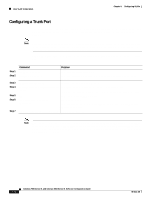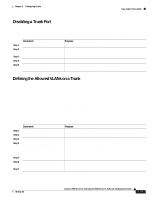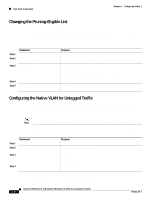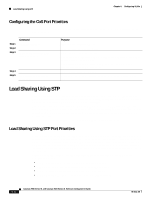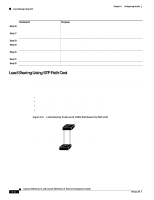Cisco WS-C2916M-XL Software Guide - Page 253
Configuring 802.1p Class of Service, How Class of Service Works, Port Priority, Port Scheduling
 |
View all Cisco WS-C2916M-XL manuals
Add to My Manuals
Save this manual to your list of manuals |
Page 253 highlights
Chapter 8 Configuring VLANs Configuring 802.1p Class of Service Configuring 802.1p Class of Service The Catalyst 2900 XL and Catalyst 3500 XL switches provide quality of service (QoS)-based IEEE 802.1p class of service (CoS) values. QoS uses classification and scheduling to send network traffic from the switch in a predictable manner. QoS classifies frames by assigning priority-indexed CoS values to them and gives preference to higher-priority traffic such as telephone calls. How Class of Service Works Before you set up 802.1p CoS on a Catalyst 2900 XL or Catalyst 3500 XL switch that operates with the Catalyst 6000 family of switches, refer to the Catalyst 6000 documentation. There are differences in the 802.1p implementation, and they should be understood to ensure compatibility. Port Priority Frames received from users in the administratively-defined VLANs are classified or tagged for transmission to other devices. Based on rules you define, a unique identifier (the tag) is inserted in each frame header before it is forwarded. The tag is examined and understood by each device before any broadcasts or transmissions to other switches, routers, or end stations. When the frame reaches the last switch or router, the tag is removed before the frame is resent to the target end station. VLANs that are assigned on trunk or access ports without identification or a tag are called native or untagged frames. For ISL or IEEE 802.1Q frames with tag information, the priority value from the header frame is used. For native frames, the default priority of the input port is used. Port Scheduling Each port on the switch has a single receive queue buffer (the ingress port) for incoming traffic. When an untagged frame arrives, it is assigned the value of the port as its port default priority. You assign this value by using the CLI or CMS software. A tagged frame continues to use its assigned CoS value when it passes through the ingress port. CoS configures each transmit port (the egress port) with a normal-priority transmit queue and a high-priority transmit queue, depending on the frame tag or the port information. Frames in the normal-priority queue are forwarded only after frames in the high-priority queue are forwarded. Table 8-12 shows the two categories of switch transmit queues. Table 8-12 Transmit Queue Information Transmit Queue Category1 Transmit Queues Catalyst 2900 XL switches, Catalyst 2900 XL Ethernet modules (802.1p user priority) Frames with a priority value of 0 through 3 are sent to a normal-priority queue. Frames with a priority value of 4 through 7 are sent to a high-priority queue. Catalyst 3500 XL switches, Gigabit Frames with a priority value of 0 through 3 are sent to a normal-priority queue. Ethernet modules (802.1p user priority) Frames with a priority value of 4 through 7 are sent to a high-priority queue. 1. Catalyst 2900 XL switches with 4 MB of DRAM and the WS-X2914-XL and the WS-X2922-XL modules only have one transmit queue and do not support QoS. 78-6511-08 Catalyst 2900 Series XL and Catalyst 3500 Series XL Software Configuration Guide 8-31