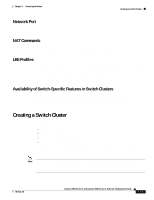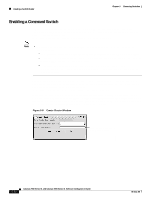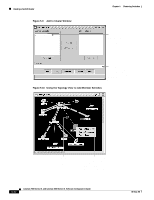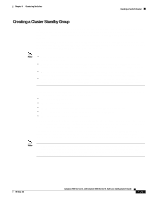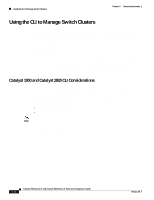Cisco WS-C2960S-48TD-L Software Guide - Page 123
Creating a Cluster Standby Group
 |
View all Cisco WS-C2960S-48TD-L manuals
Add to My Manuals
Save this manual to your list of manuals |
Page 123 highlights
Chapter 5 Clustering Switches Creating a Switch Cluster Creating a Cluster Standby Group The cluster standby group members must meet the requirements described in the "Standby Command Switch Characteristics" section on page 5-3 and "HSRP and Standby Command Switches" section on page 5-12. To create a cluster standby group, select Cluster > Standby Command Switches (Figure 5-11). Instead of using CMS to add switches to a standby group and to bind the standby group to a cluster, you can use the standby ip, the standby name, and the standby priority interface configuration commands and the cluster standby group global configuration command. Note • When the command switch is a Catalyst 3550 switch, all standby command switches must be Catalyst 3550 switches. • When the command switch is a Catalyst 2950 switch running Release 12.1(9)EA1 or later, all standby command switches must be Catalyst 2950 switches running Release 12.1(9)EA1 or later. • When the command switch is a Catalyst 2950 switch running Release 12.1(6)EA2 or later, all standby command switches must be Catalyst 2950 switches running Release 12.1(6)EA2 or later. • When the command switch is running Release 12.0(5)WC2 or earlier, the standby command switches can be these switches: Catalyst 2900 XL, Catalyst 2950, and Catalyst 3500 XL switches. These abbreviations are appended to the switch host names in the Standby Command Group list to show their eligibility or status in the cluster standby group: • AC-Active command switch • SC-Standby command switch • PC-Member of the cluster standby group but not the standby command switch • HC-Candidate switch that can be added to the cluster standby group • CC-Command switch when HSRP is disabled You must enter a virtual IP address for the cluster standby group. This address must be in the same subnet as the IP addresses of the switch. The group number must be unique within the IP subnet. It can be from 0 to 255, and the default is 0. The group name can have up to 31 characters. The Standby Command Configuration window uses the default values for the preempt and name commands that you have set by using the CLI. If you use this window to create the HSRP group, all switches in the group have the preempt command enabled. You must also provide a name for the group. Note The HSRP standby hold time interval should be greater than or equal to 3 times the hello time interval. The default HSRP standby hold time interval is 10 seconds. The default HSRP standby hello time interval is 3 seconds. For more information about the standby hold time and hello time intervals, refer to the Cisco IOS Release 12.0 documentation set on Cisco.com. 78-6511-08 Catalyst 2900 Series XL and Catalyst 3500 Series XL Software Configuration Guide 5-23