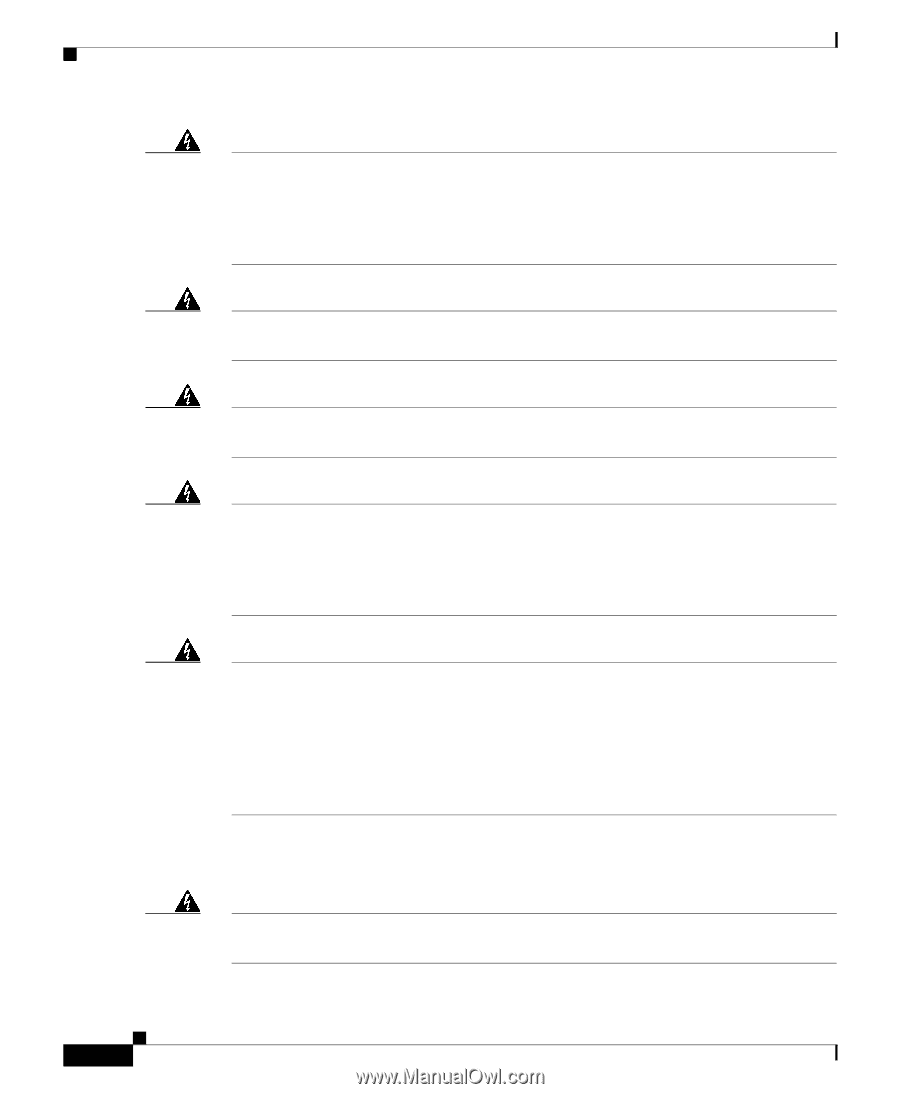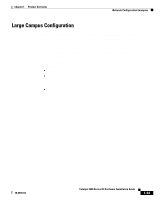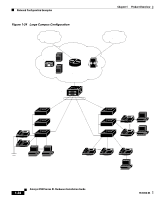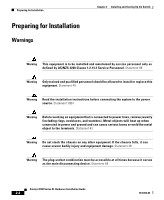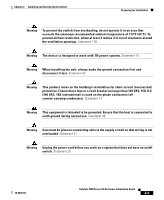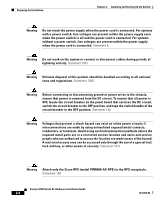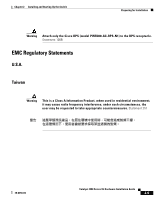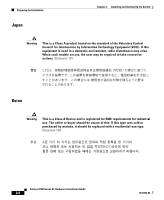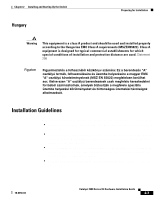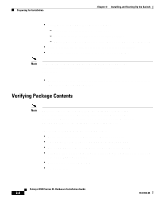Cisco WS-C3524-XL-EN Installation Guide - Page 62
Voltages that present a shock hazard can exist on inline power circuits if
 |
UPC - 746320132501
View all Cisco WS-C3524-XL-EN manuals
Add to My Manuals
Save this manual to your list of manuals |
Page 62 highlights
Preparing for Installation Chapter 2 Installing and Starting Up the Switch Warning Do not touch the power supply when the power cord is connected. For systems with a power switch, line voltages are present within the power supply even when the power switch is off and the power cord is connected. For systems without a power switch, line voltages are present within the power supply when the power cord is connected. Statement 4. Warning Do not work on the system or connect or disconnect cables during periods of lightning activity. Statement 1001 Warning Ultimate disposal of this product should be handled according to all national laws and regulations. Statement 1040 Warning Before connecting or disconnecting ground or power wires to the chassis, ensure that power is removed from the DC circuit. To ensure that all power is OFF, locate the circuit breaker on the panel board that services the DC circuit, switch the circuit breaker to the OFF position, and tape the switch handle of the circuit breaker in the OFF position. Statement 140 Warning Voltages that present a shock hazard can exist on inline power circuits if interconnections are made by using uninsulated exposed metal contacts, conductors, or terminals. Avoid using such interconnection methods unless the exposed metal parts are in a restricted access location and users and service people who are authorized to access the location are made aware of the hazard. A restricted access area can be accessed only through the use of a special tool, lock and key, or other means of security. Statement 1072 The following warning applies to the Catalyst 3508, 3512, 3524, and 3548 XL switches: Warning Attach only the Cisco RPS (model PWR600-AC-RPS) to the RPS receptacle. Statement 100 Catalyst 3500 Series XL Hardware Installation Guide 2-4 78-6456-04