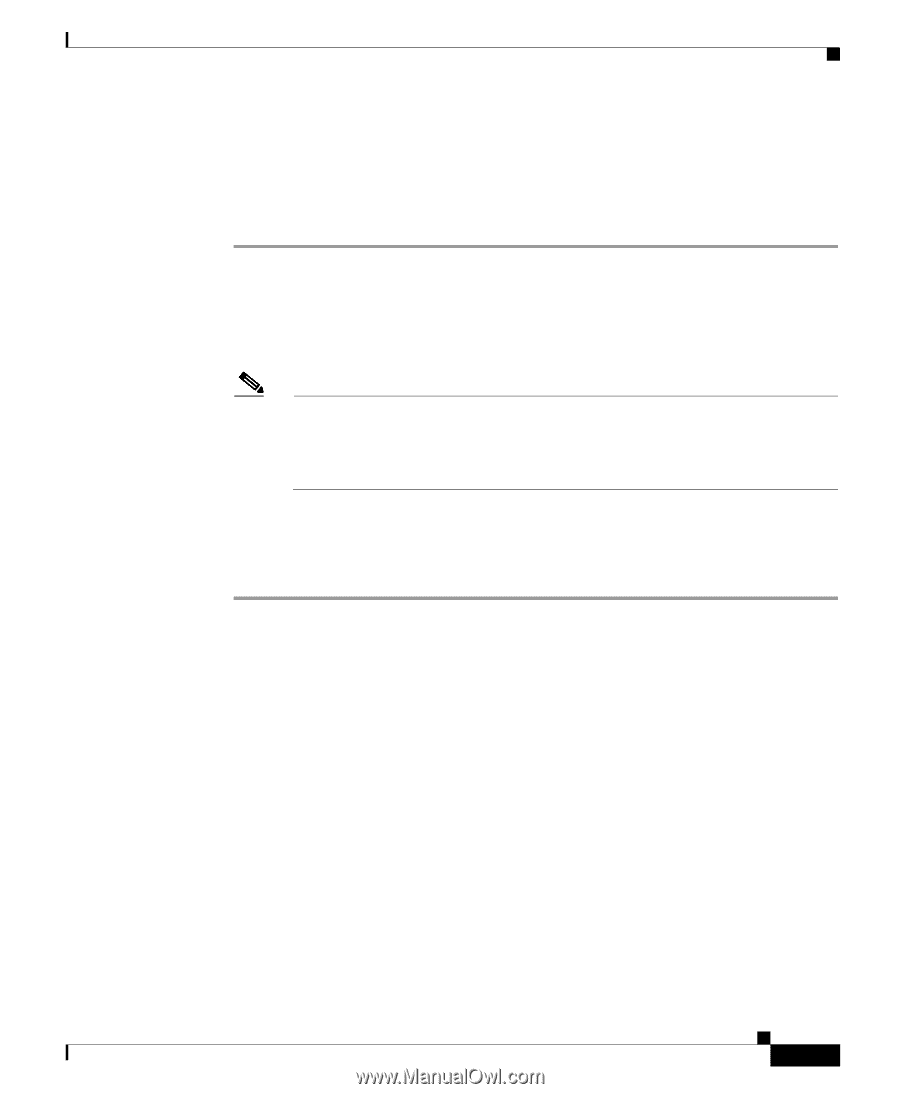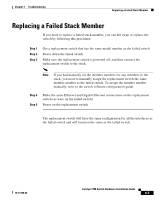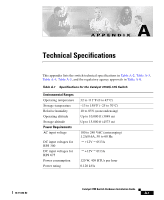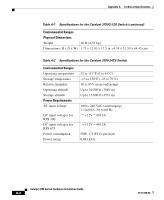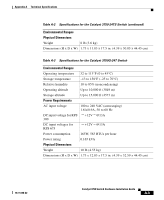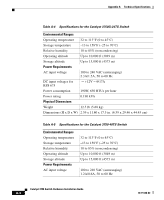Cisco WS-C3750E-48PD-SF Hardware Installation Guide - Page 117
Replacing a Failed Stack Member
 |
View all Cisco WS-C3750E-48PD-SF manuals
Add to My Manuals
Save this manual to your list of manuals |
Page 117 highlights
Chapter 4 Troubleshooting Replacing a Failed Stack Member Replacing a Failed Stack Member If you need to replace a failed stack member, you can hot swap or replace the switch by following this procedure: Step 1 Step 2 Step 3 Get a replacement switch that has the same model number as the failed switch. Power down the failed switch. Make sure the replacement switch is powered off, and then connect the replacement switch to the stack. Note If you had manually set the member numbers for any members in the stack, you need to manually assign the replacement switch the same member number as the failed switch. To assign the member number manually, refer to the switch software configuration guide. Step 4 Step 5 Make the same Ethernet and Gigabit Ethernet connections on the replacement switch (as were on the failed switch). Power on the replacement switch. The replacement switch will have the same configuration for all the interfaces as the failed switch and will function the same as the failed switch. 78-15136-02 Catalyst 3750 Switch Hardware Installation Guide 4-7