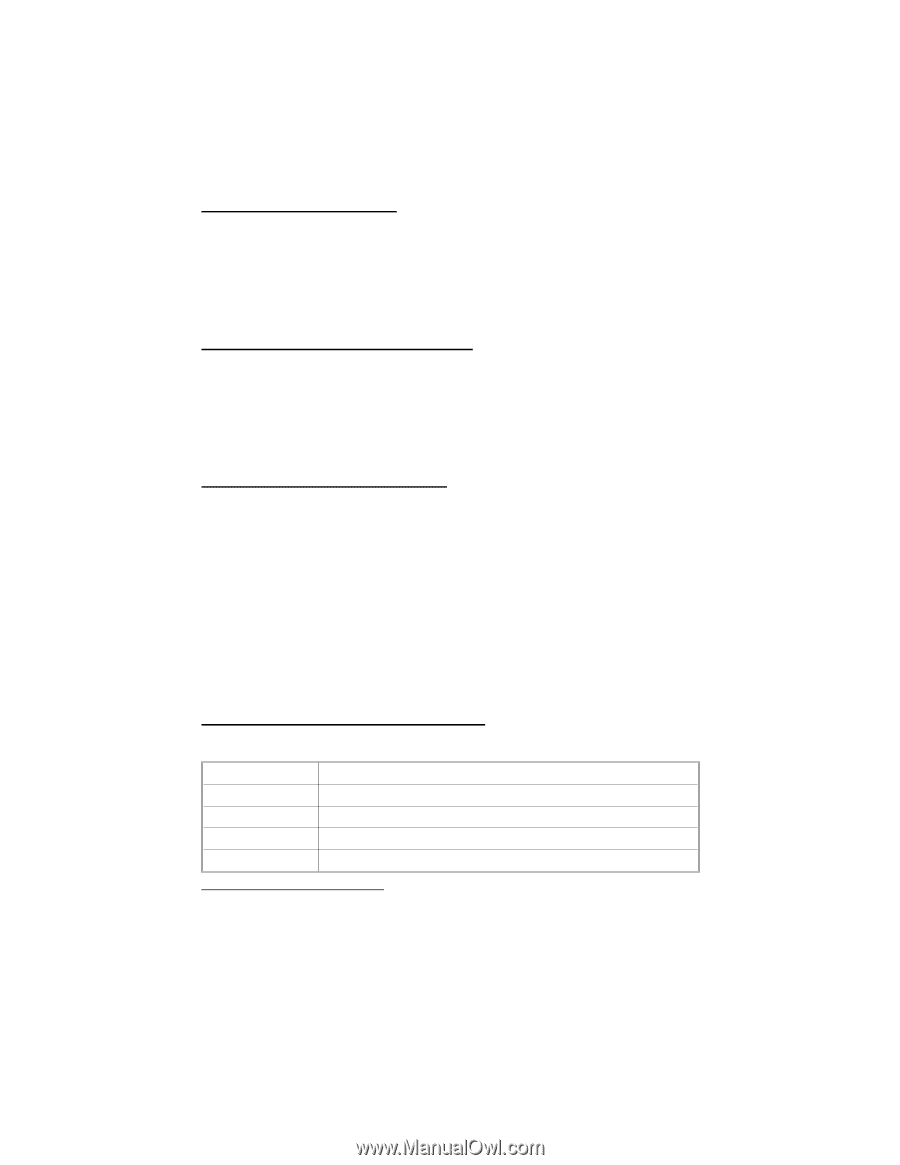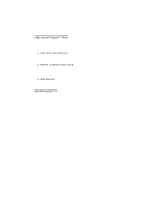Clifford Cyber 9 Owners Guide - Page 18
Keyless entry in valet mode, FACT™- False Alarm Control and Test, Selectable starter/ignition - line
 |
View all Clifford Cyber 9 manuals
Add to My Manuals
Save this manual to your list of manuals |
Page 18 highlights
Keyless entry in valet mode Even if valet mode is enabled, you can still remotely control the convenience features. For instance, simply press button 1 (channel 1) as if you were disarming and the doors will unlock (indicated by one parking light flash) and the interior lights will turn on. Press button 1 again and the doors lock (confirmed by two flashes). You can also use the other channels to activate options such as a remote trunk release or remote engine starting. FACT™- False Alarm Control and Test With FACT, you'll never experience repeated false alarms. If the Insignia Siren goes off, DO NOT remotely disarm the system; allow it to run for the full siren duration. Before sounding the siren a second time, the system automatically checks for another activated trigger to verify that an intrusion is in progress. Should the siren sound again, you will know for sure that someone is tampering with your vehicle. (To disable FACT, see User-selectable features on pages 20-24.) Selectable starter/ignition interrupt At the time of installation, you can select whether your Cyber 9 interrupts the starter line or the ignition line. To verify which line is electronically interrupted, enter the vehicle, close the doors, arm the system while inside the vehicle, then try to start the engine. If the engine cranks but does not start, the ignition is bypassed. If it does not crank at all, the starter is disabled. In addition, the starter/ignition interrupt will be set in either Fault-Proof mode, which lets you start the engine even in the unlikely event of a complete system failure, or Super-Security mode that ensures a thief won't be able to start the engine even if he cuts all the wires or finds the system control unit and disconnects it. Changing the mode requires a minor relay wiring change and installer-only programming. Your local Authorized Clifford Dealer can make the changes for you. How to interpret the LED status indicator The LED on your car's dashboard or console will inform you of the system status: LED Condition Meaning Off System is disarmed and in normal operating mode (i.e., valet mode is off) On Valet mode is on, the vehicle can be driven or serviced without having to disarm Flashing System is armed and protecting your vehicle Pause between flashes Either a malfunction (see page 17) or an intrusion was attempted (see page 18) Automatic Battery-Saving Mode To conserve vehicle battery power (the LED draws more current than the entire control unit), if the system has remained continuously armed for 48 hours, the flash rate will automatically slow to half the normal rate. After 96 hours, it slows to one-quarter. 16