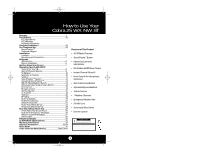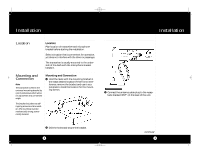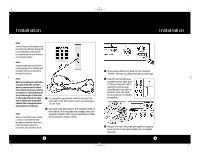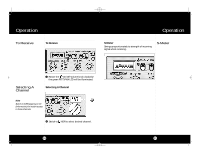Cobra 25 WX NW ST User Manual - Page 6
S-Meter, Selecting A, Channel, To Receive
 |
View all Cobra 25 WX NW ST manuals
Add to My Manuals
Save this manual to your list of manuals |
Page 6 highlights
25 WX NW ST Manual 3.3 6/15/99 1:10 PM Page 10 Operation To Receive To Receive Operation S-Meter Swings proportionately to strength of incoming signal when receiving. S-Meter Selecting A Channel 1 Rotate the On/Off Volume knob clockwise the green RT/TX/WX LED will be illuminated. Selecting A Channel Note Switch to 9 (Emergency) or 19 (Information) for instant access to these channels. 1 Switch to NOR to select desired channel. 10 11

Rotate the
On/Off Volume knob
clockwise
the green RT/TX/WX LED will be illuminated.
Operation
11
Operation
10
S-Meter
S-Meter
Swings proportionately to strength of incoming
signal when receiving.
Switch
to
NOR to select desired channel.
1
Selecting A
Channel
Selecting A Channel
Note
Switch to 9 (Emergency) or 19
(Information) for instant access
to these channels.
To Receive
1
To Receive
25 WX NW ST Manual 3.3
6/15/99 1:10 PM
Page 10