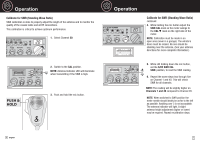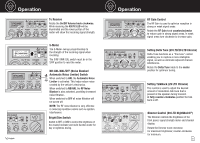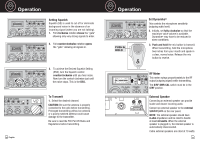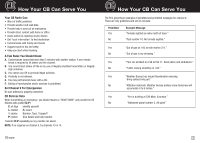Cobra 29 LTD NW 29 LTD Manual - Page 4
Operation
 |
View all Cobra 29 LTD NW manuals
Add to My Manuals
Save this manual to your list of manuals |
Page 4 highlights
Operation Calibrate for SWR (Standing Wave Ratio) SWR calibration is done to properly adjust the length of the antenna and to monitor the quality of the coaxial cable and all RF connections. This calibration is critical to achieve optimum performance. 29 LTD CLASSIC NOR 1. Select Channel 20. FM PUSH AM/FM 2. Switch to the CAL position. NOTE: Antenna Indicator LED will illuminate when transmitting if the SWR is high. 3. Push and hold the mic button. Operation 29 LTD CLASSIC NOR Calibrate for SWR (Standing Wave Ratio) continued 4. While holding the mic button adjust the SWR CAL knob so the meter swings to FM the CAL mark on the right side of the meter. NOTE: Calibration must be made in an PUSH open area (never in a garage). The vehicle's AM/FM doors must be closed. No one should be standing near the antenna. (See your antenna directions for more complete information.) 5. While still holding down the mic button, set the S/RF SWR CAL SWR position, to read the SWR reading. 6. Repeat the same steps two through five on Channel 1 and 40. This will check SWR for all channels. NOTE: The reading will be slightly higher on Channels 1 and 40 compared to Channel 20. NOTE: When switched to SWR position the meter needle should ideally be as far to the left as possible. Anything over 3 is not acceptable. The antenna indicator will light. A slight antenna height adjustment (higher or lower) may be required. Repeat recalibration steps. 6 English 7