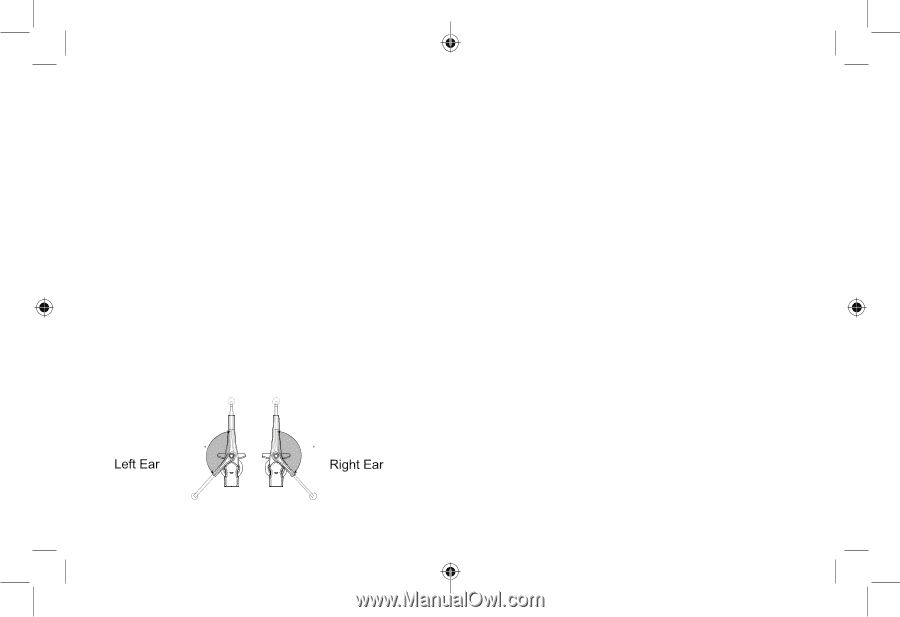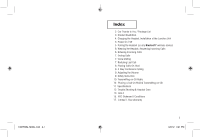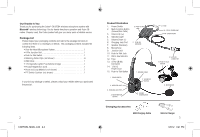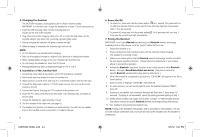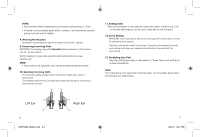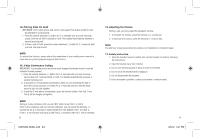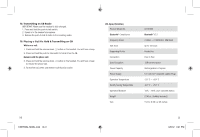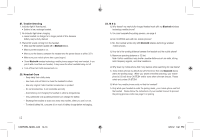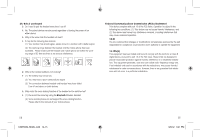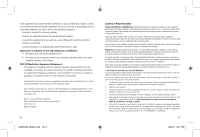Cobra CA BTCB4 User Manual - Page 5
Ending Calls, Voice Dialing, Re-dialing Last Call, Wearing the Headset, Answering Incoming Calls,
 |
View all Cobra CA BTCB4 manuals
Add to My Manuals
Save this manual to your list of manuals |
Page 5 highlights
NOTE: • Recommended distance between phone and headset during pairing is 1-3 feet • If headset is not successfully paired within 2 minutes, it will automatically abandon pairing mode and revert to standby 9. Wearing the Headset According to your preference, adjust the headset on your left or right ear. 9. Answering Incoming Calls IMPORTANT: The working range of the Bluetooth Wireless Headset is 16 feet indoors and 16 - 32 feet outdoors. Wait for headset to ring and then press the multi-function button to answer incoming call. NOTE: • If the headset is off, Bluetooth® calls must be answered through the handset. 10. Refusing Incoming Calls (For hands-free profile phones) Press multi-function button twice, about a second each. (For Headset profile phones) Call reject must done using the phone (See specificphone owners manual). 11. Ending Calls When the conversation is over, press the multi-function button to end the call. If call on the other end hangs-up, you will hear 2 beeps and the call is dropped. 12. Voice Dialing IMPORTANT: Your mobile phone and carrier must support this feature and or it must be activated to work properly. Press the multi-function button for less than 2 seconds on the headset to activate voice dialing and follow your mobile phone instructions to proceed with the voice dialing. 13. Re-dialing Last Call Press the multi-function button on the headset for 2 times. The last call will then be re-dialed automatically. Note: Your mobile phone must support the hands-free profile. For more details, please check the manual of your mobile phone. 135 135 6 CABTCB4_MANL.indd 6-7 7 9/6/12 3:21 PM