Coby CAM4000 Quick Setup Guide - Page 3
CAM4000 at a Glance
 |
UPC - 716829640005
View all Coby CAM4000 manuals
Add to My Manuals
Save this manual to your list of manuals |
Page 3 highlights
ÂÂ CAM4000 at a Glance English 1. LCD screen 2. Joystick/OK button 3. Charging indicator 4. Shutter button 5. Display button 6. Mode button 7. Power button 8. Menu/Delete button 9. USB jack 10. AV output jack 11. Strap mount 12. SD card slot 13. Microphone 14. Speaker 15. Lens 16. Self-timer indicator 17. Flash strobe 18. Battery cover Page 3 Cam4000 At A Glance
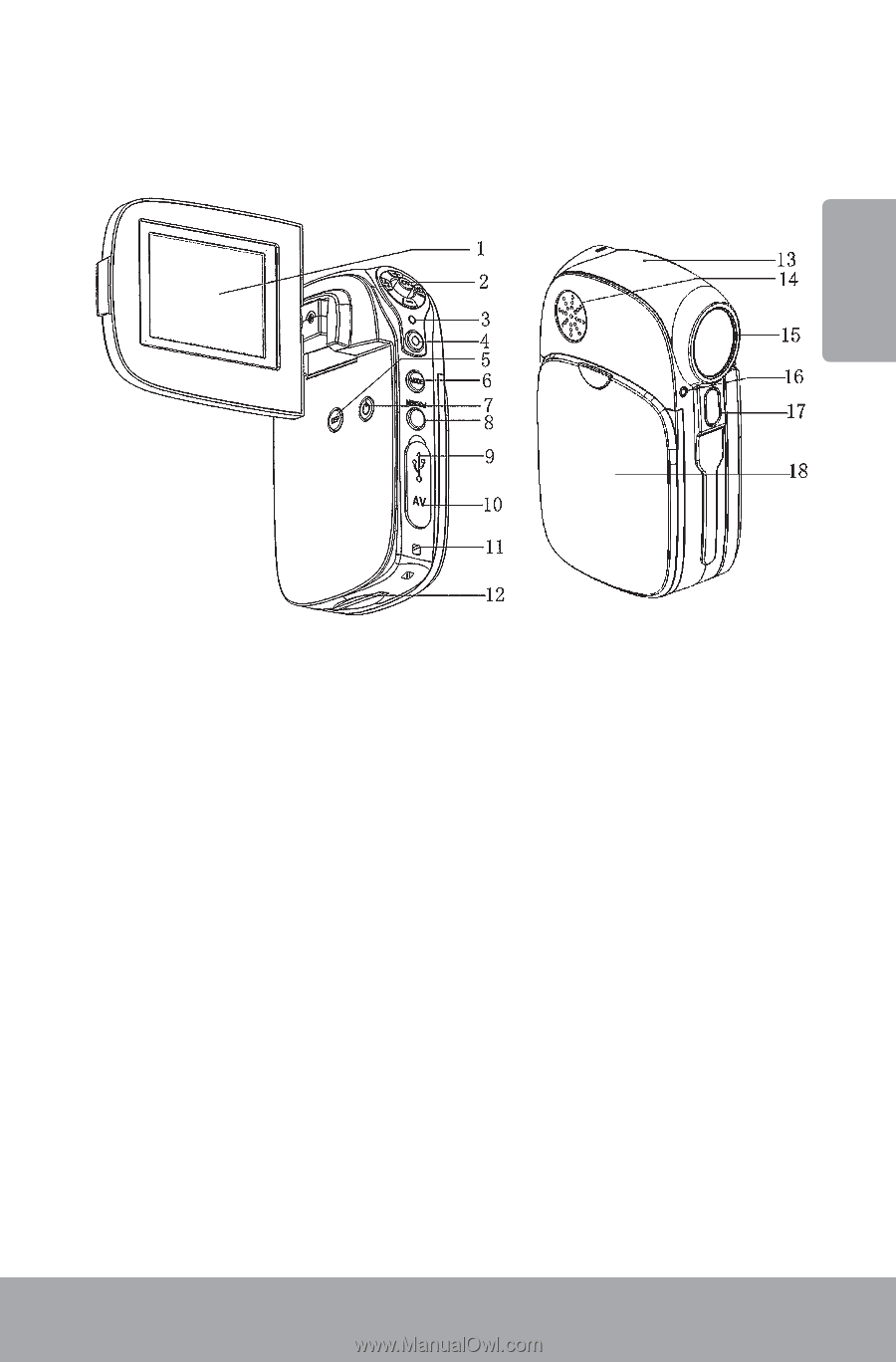
English
Page 3
Cam4000 At A Glance
CAM4000 at a Glance
Â
LCD screen
1.
Joystick/OK button
±.
Charging indicator
².
Shutter button
³.
Display button
5.
Mode button
6.
Power button
7.
Menu/Delete button
´.
USB jack
9.
AV output jack
1µ.
Strap mount
11.
SD card slot
1±.
Microphone
1².
Speaker
1³.
Lens
15.
Self-timer indicator
16.
Flash strobe
17.
Battery cover
1´.











