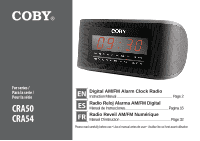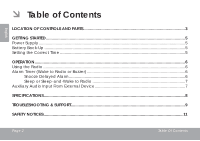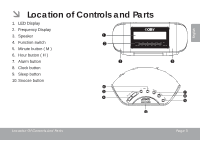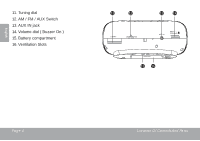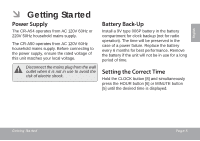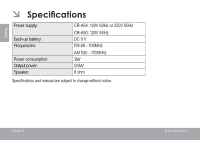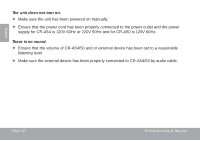Coby CRA50BLK User Manual - Page 5
Getting Started, Power Supply, Battery Back-Up, Setting the Correct Time
 |
View all Coby CRA50BLK manuals
Add to My Manuals
Save this manual to your list of manuals |
Page 5 highlights
English ÂÂ Getting Started Power Supply The CR-A54 operates from AC 120V 60Hz or 220V 50Hz household mains supply. The CR-A50 operates from AC 120V 60Hz household mains supply. Before connecting to the power supply, ensure the rated voltage of this unit matches your local voltage. Disconnect the mains plug from the wall outlet when it is not in use to avoid the risk of electric shock. Battery Back-Up Install a 9V type 006P battery in the battery compartment for clock backup (not for radio operation). The time will be preserved in the case of a power failure. Replace the battery every 6 months for best performance. Remove the battery if the unit will not be in use for a long period of time. Setting the Correct Time Hold the CLOCK button [8] and simultaneously press the HOUR button [6] or MINUTE button [5] until the desired time is displayed. Getting Started Page 5