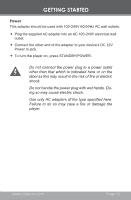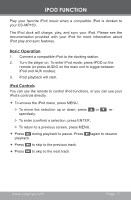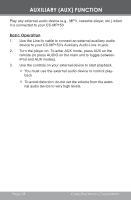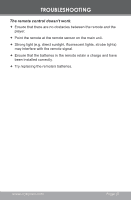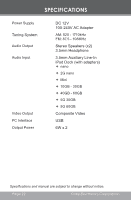Coby CSMP150 Instruction Manual - Page 18
AUXILIARY (AUX) FUNCTION, Basic Operation - mp3 player
 |
UPC - 716829231500
View all Coby CSMP150 manuals
Add to My Manuals
Save this manual to your list of manuals |
Page 18 highlights
AUXILIARY (AUX) FUNCTION Play any external audio device (e.g., MP3, cassette player, etc.) when it is connected to your CS-MP150. Basic Operation 1. Use the Line-In cable to connect an external auxiliary audio device to your CS-MP150's Auxiliary Audio Line-In jack. 2. Turn the player on. To enter AUX mode, press AUX on the remote (or press AUDIO on the main unit to toggle between iPod and AUX modes). 3. Use the controls on your external device to start playback. You must use the external audio device to control play- back To avoid distortion, do not set the volume from the external audio device to very high levels. Page 18 Coby Electronics Corporation
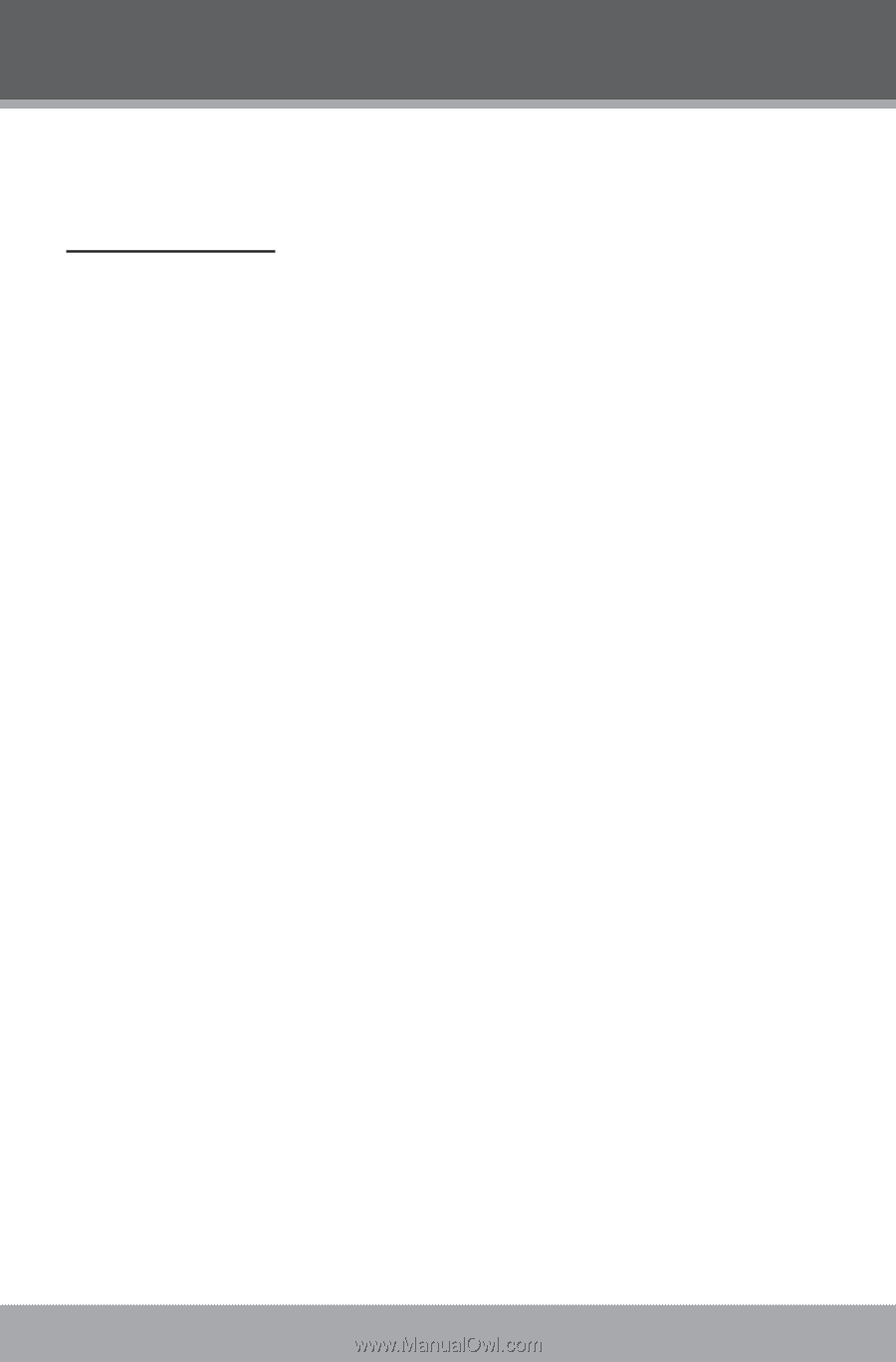
Page 1·
Coby Electronics Corporation
Play any external audio device (e.g., MP3, cassette player, etc.) when
it is connected to your CS-MP150.
Basic Operation
Use the Line-In cable to connect an external auxiliary audio
device to your CS-MP150’s Auxiliary Audio Line-In jack.
Turn the player on. To enter AUX mode, press AUX on the
remote (or press AUDIO on the main unit to toggle between
iPod and AUX modes).
Use the controls on your external device to start playback.
You must use the external audio device to control play-
back
To avoid distortion, do not set the volume from the exter-
nal audio device to very high levels.
1.
2.
3.
AUXILIARY (AUX) FUNCTION