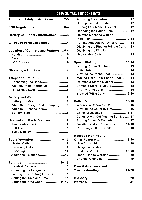Coby CTP9050 Operation Guide - Page 8
Smith
 |
View all Coby CTP9050 manuals
Add to My Manuals
Save this manual to your list of manuals |
Page 8 highlights
LOCATION OF CONTROLS AND FEATURES Charging Contacts Used to recharge battery and reset the security code in the handset. Page Button Used to initiate a handset page. Charge/In Use LED Lights when the handset is on the cradle is being charged and when the handset is in use. Base O Pulse I Tone Switch Used to set the dialing method for tone or pulse dialing. LCD Display JOHN SMITH 555-5S5- 12 12 8:82 "12125 ..:30 Name Character Field Number Field Dale/rime Display New Icon or Entry Number RPT or Total Call Counter Name Character Field Displays caller's name and operational menus. Number Field The number field will display numbers when dialing, viewing Caller ID, and when viewing the phone book. Date/Time Display Shows the date and time of Caller ID calls or current date & time when idle. NEW Icon When in idle mode, the NEW call icon will flash slowly when a new Caller ID call has been received. The number of new caller ID calls is listed next to the icon. Call/Entry Number When in any of the menus, a number is listed here, next to the # sign. This number indicates the place in the list, such as the 38th caller ID call or the 7th setting in the menu. RPT Counter When viewing caller ID entries, the RPT icon indicates that the same Caller ID number has called more than one time since Caller ID memory has last been reviewed. Next to the RPT icon is a counter that indicates how many times that caller has called since the last review. Total Call Counter The Total Call Counter will show the total number of Caller ID messages received, the total number of phone numbers stored in the phone book, etc., depending on the menu. 6