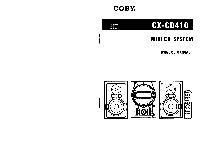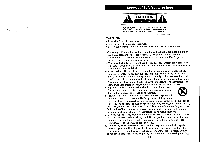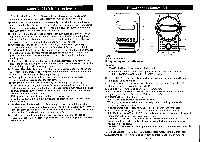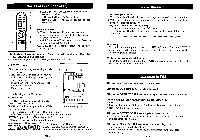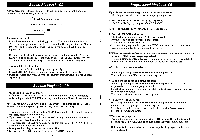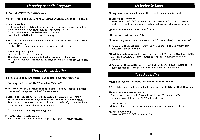Coby CXCD410 Owners Manual - Page 6
Listening, Radio, Programs, Tapes, Storing, Preset, Stations, Recording
 |
View all Coby CXCD410 manuals
Add to My Manuals
Save this manual to your list of manuals |
Page 6 highlights
Listening to Radio Programs la Press the TUNING/BAND button rg To select the band (AM or FM),press the TUNING/BAND button again. @Select a station. Hold down the TUNING button(./or -) for a while and release the button. When a station is tuned in, the tuning stops automatically. Repeat this step until the desired station is found. Press the TUNING button to stop the tuning. • To select stations which cannot be tuned automatically, press the TUNING button repeatedly. • 'STEREO" is displayed when a stereo broadcast is tuned in. [4;1 If the reception is poor press the FM ST./MONO button. The unit is turned to mono mode, but the reception will improve. For a good reception, turn around the antenna so that you can get the station clearly. Storing Preset Stations Up to 20 FM and 12 AM stations can be stored in preset memories. "' Pressing the TUNING/BAND to select FM or AM. rEl Press the TUNING button and tune in a station to be stored as a preset station and then press the PROGRAM button. El Select a preset channel to store the station by pressing the REPEAT button or a numeric button, and then press the PROGRAM button. Remember not to overwrite a preset channel. It is wise of you to write down which stations are stored in which channels. To store more stations, repeat step"' to p . A How to select preset stations press the REPEAT button or numeric buttons to select a preset channel. Listening to Tapes The tape transport cannot be controlled from the remote control unit.. Insert a cassette tape. Press the STOP/EJECT button to open the cassette holder, load a cassette with its exposed side facing you, and close the cassette holder by pushing it. ©Press the TAPE button to select 'TAPE''. Ig Press the PLAY buttons ( 0). ▪ To stop playback ---press the STOP/EJECT button ( m/14 ) to stop play back. E To pause in the playback --- press the PAUSE button( II ). To resume play back ,press the button again. O Fast forward and rewind---press the F Forward(04. ) or the REW(ii ) button. press the STOP/EJECT(• ) button to stop the fast forward or rewind operation. El To take out the cassette tape---press the Stop/EJECT ( ) button to stop playback then press the button again to open the cassette holder. Tape Recording "' Load a recordable cassette tape into the cassette holder. El Select the source to be recorded by pressing the TUNER or the CD button El Press the RECORD button (e). The record button is locked to the PLAY button: When the RECORD button is pressed down, the PLAY button also is . The recording stars • It is possible to record during random playback or program play back. To stop recording Press the STOP/EJECT button (•/41 ).