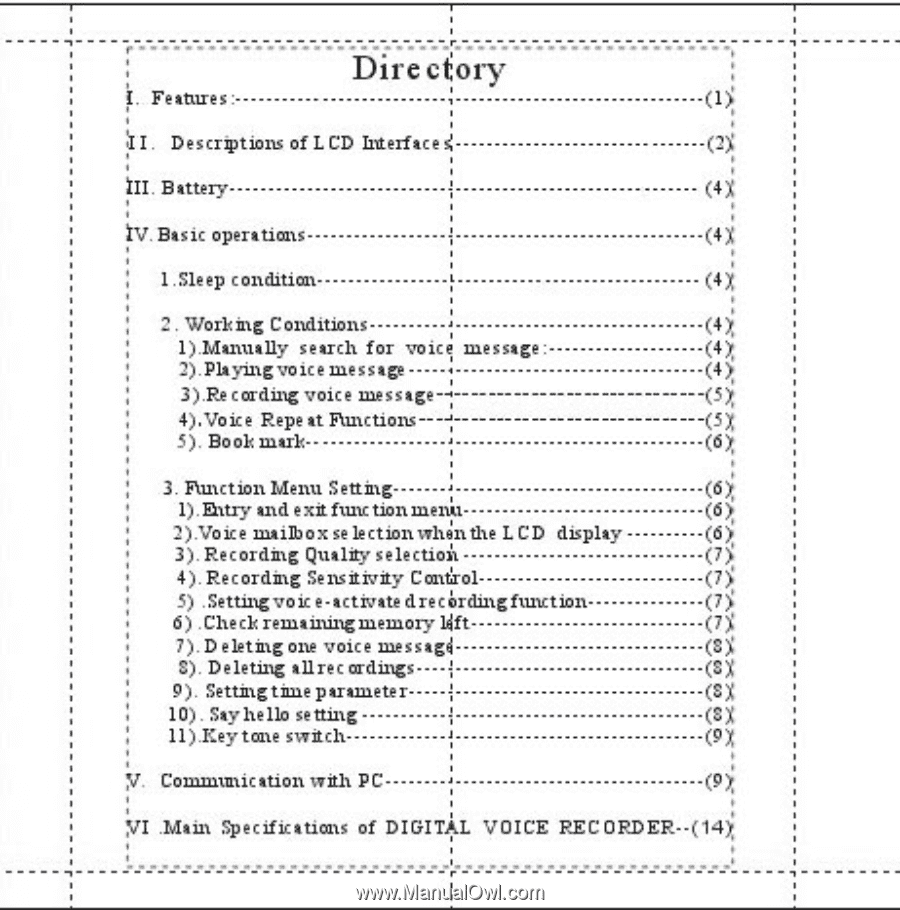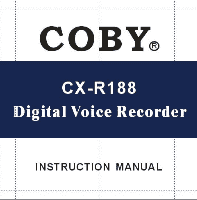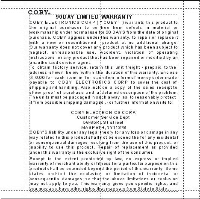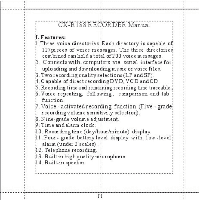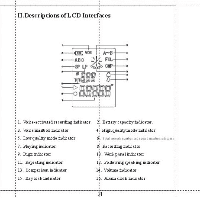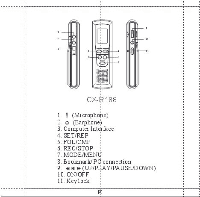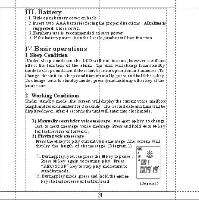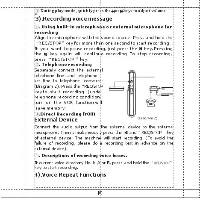Coby CXR188 Instruction Manual - Page 3
Directory
 |
View all Coby CXR188 manuals
Add to My Manuals
Save this manual to your list of manuals |
Page 3 highlights
Directory i. Features: 1) I. Descriptions of L CD Interface (2) 11I. Battery (4i I , IV. Basic operations ' 4X 1.Sleep condition (4X 2. Working Conditions (4) 1).Manually search for voice message: (4) 2).Playirtgvoice message (4) 3).Re cording voice message -1 5% 4).Voice Repe at Functions--- 1 5X 5). Book mark 6% 3. FUnction Menu Setting (6) Ditty and exit functionmen6. (6) 2).Voice mailbox se lectionwhenthe LCD display (6) 3). Recording Quality selectiok (7) 4). Recording Sensitivity Contkol 7) 5) .Settingvoic e -activate drecOrdingfunction 7) 6) .Check remainingmemory let 71, 7).D elating one voice messag.1 SX 8). Deleting allrec ordings ' 8X 9). Settingtime parameter SX 10). Sayhello setting SX 11).Keytone switch 9X V. Communication with PC 9): VI Main Specifications of DIGITAL VOICE RECORDER --(14)