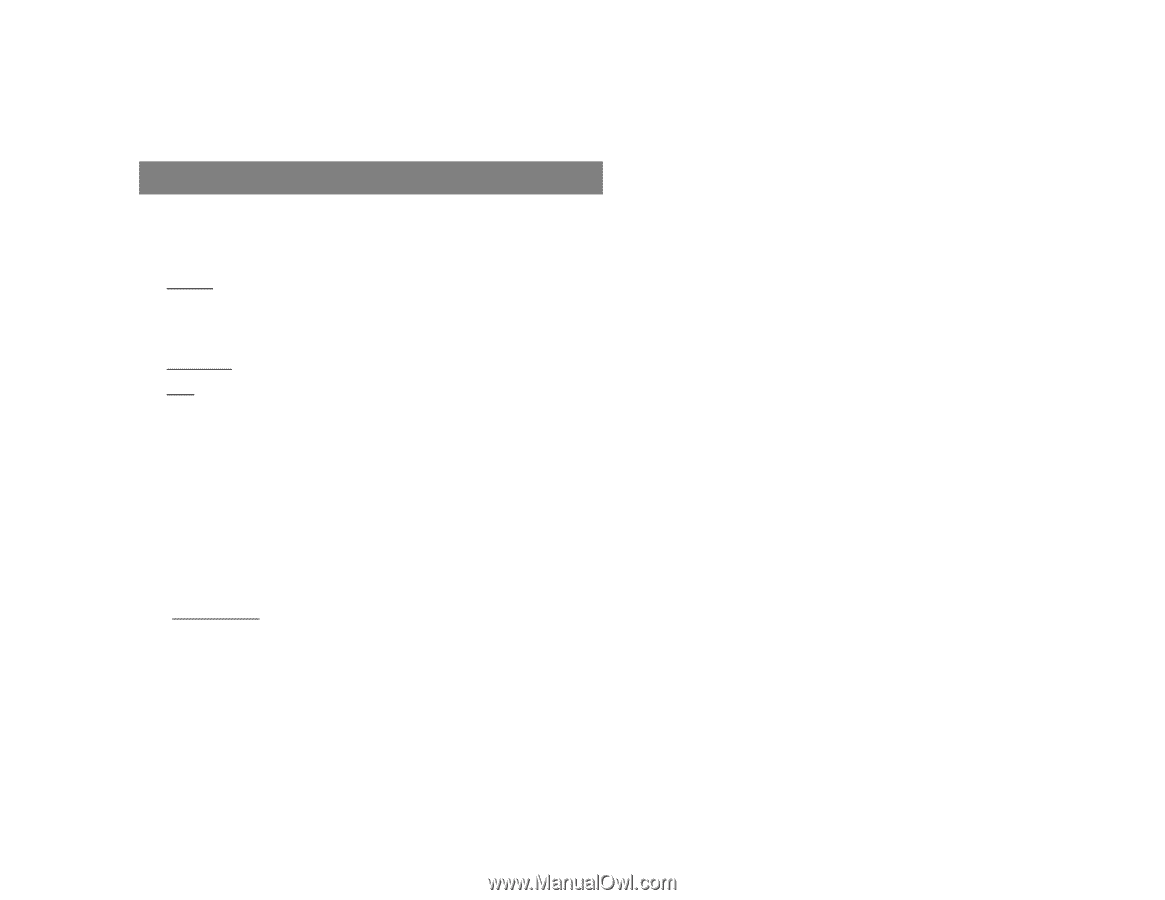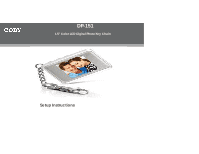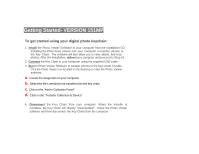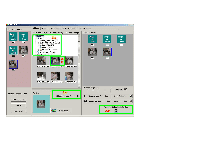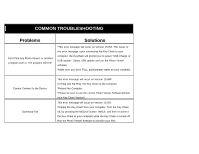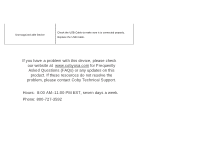Coby DP151 Quick Setup Guide - Page 5
Getting Started, VERSION 151MP - digital photo keychain
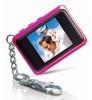 |
UPC - 716829521519
View all Coby DP151 manuals
Add to My Manuals
Save this manual to your list of manuals |
Page 5 highlights
Getting Started- VERSION 151MP To get started using your digital photo keychain: 1. Install the Photo Viewer Software to your computer from the Installation CD. Installing the Photo Viewer software onto your computer to transfer photos to the Key Chain. The software will also allow you to view, delete, and crop photos. After the installation, reboot your computer and proceed to Step #2. 2. Connect the Key Chain to your computer using the supplied USB cable. 3. Run the Photo Viewer Software to transfer photos to the Key Chain. Double- click the Photo Viewer icon located on the desktop to start the Photo Viewer software. a. Locate the image files on your computer b. Select the file's needed to be transferred to the key chain. c. Click on the "Add to Collection Panel". d. Click on the "Transfer Collection to Device" 4. Disconnect the K e y Chain from your computer. When the transfer is complete, the Key Chain will display "Downloaded". Close the Photo Viewer software and then disconnect the Key Chain from the computer