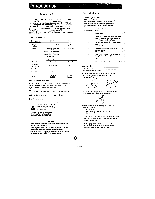Coby DVD-207 User Manual - Page 11
rit:IAND
 |
UPC - 716829992074
View all Coby DVD-207 manuals
Add to My Manuals
Save this manual to your list of manuals |
Page 11 highlights
MN:Ad-Tr,: trptair-: System' connection to a TV set Select ONE of the below connections ONLY: • Connect the players L and R Audio and Video Outputs to the TV's Audio L&R Audio and Video inputs."VIDEO OUT" setup"NORMAL", see Diagram 1. • Connect the player's LIR to TV's audio L/R inputs. see Diagram 2. Please see the Set Up Menu on Page 17 for the correct Video Output settings. U. J-jhr„ • t- To TV Video input DIAGRAMI [cosy rit:IAND *Olt Connect ONE of the above options ONLY, to avoid picture interference. DIAGRAM2 The player is equipped with composite NV outputs at the rear of the player. Your TV will require at least one set of A/V inputs. The patch cord supplied with the player will connect your player's NV output to your TV'S inputs. t Please remember to push the "Line" or "Input" or " Video/TV " button on your TV remote to view the DVD signal. Depending on your brand of TV, this button will have a different name for the same function, as per the examples above. That function will allow your TV to be switched from the broadcast reception mode to one of the NV signals. Some TVs have more than one AN input. 3 The player is equipped for stereo playback. To fully realize 2 channel sound, a Stereo TV or NV receiver is necessary. flowerer, a Mono TV may be used providing the TV one set of AN Inputs.The AN input for Mono sound. You may connect either the Left or Right audio channel from the DVD Composite audio out to the mono TV audio input. 0