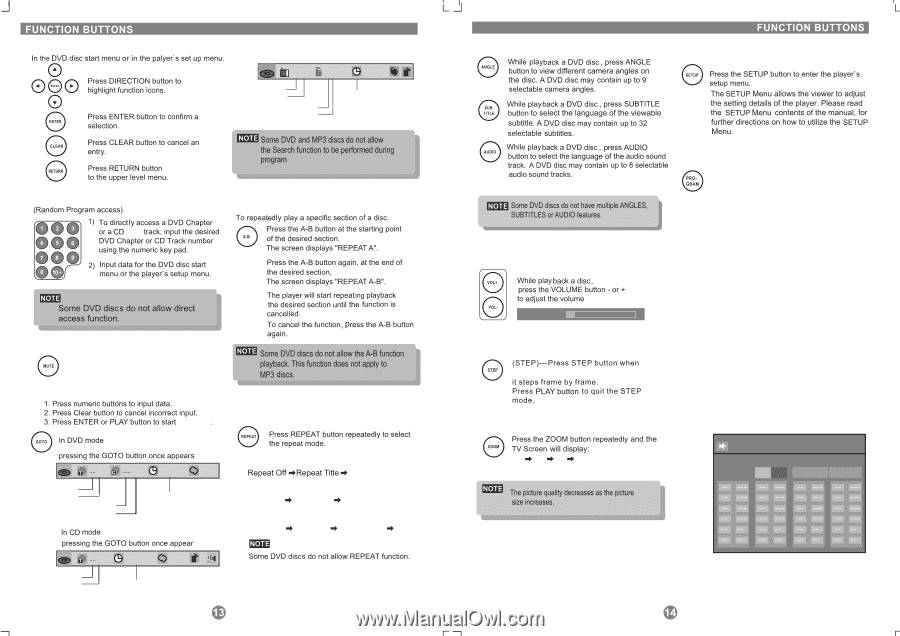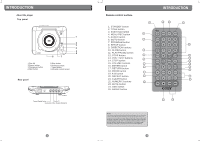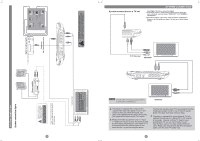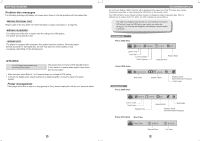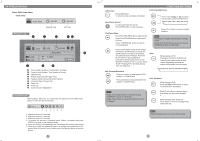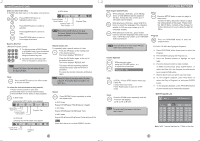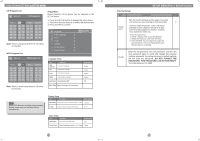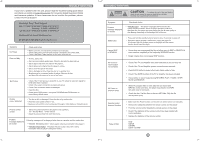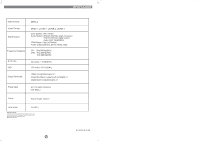Coby DVD 209 User Manual - Page 10
DVD-Program List
 |
UPC - 716829912096
View all Coby DVD 209 manuals
Add to My Manuals
Save this manual to your list of manuals |
Page 10 highlights
Select an item in the menu In MP3 Mode MMN -- /10 2/20 0:03:55 N Current Folder Total Folders Current Track Total Tracks Elapsed Time Numeric Key Pad to return to /MP3 playback. Repeat section A-B Mute Press the MUTE button to turn off the audio CD/ or restore the audio. To select the desired section to play (search). playback Repeat DVD /07 Current Title Total Titles Current Chapter Total Chapters /021 0:10:57 OFF Playback Time DCVDD /07 Current Track Total Tracks 0:10:57 OFF N Playback Time In DVD mode Repeat Chapter In CD mode Repeat Off Repeat Disc Repeat Track In MP3 mode Repeat Off Repeat All Repeat Folder Repeat File Multi-Angle/ Subtitle/Audio Setup Volume Up/Down Volume 01 level. Step a DVD file. Zoom 2X 3X 4X OFF Program Press the PROGRAM button to enter the program menu. For DVD/ CD/ MP3 disc Pgrogram Playback A. Press PROGRAM button three times to select the Program. B. Press ENTER to display the Program List. C. Press the Direction buttons to highlight the input table. D. Press the Numeric button to input numbers. To delete incorrect input: press CLEAR button or select the Clear All in the Program List and confirm by pressing ENTER button. F. Repeat above steps can preset up to 20 tracks. G. To start program playback, press Play button or play select the Play in Program List and press ENTER button. F. To exit program playback, press PROGRAM button to select Normal (N) or Random(R) playback. DVD-Program List DVD MAX: 7 DVD-Program List Total: 0 Tt Chp Play Clear All Note: MAX 7 means that there're 7 Titles on the disc.