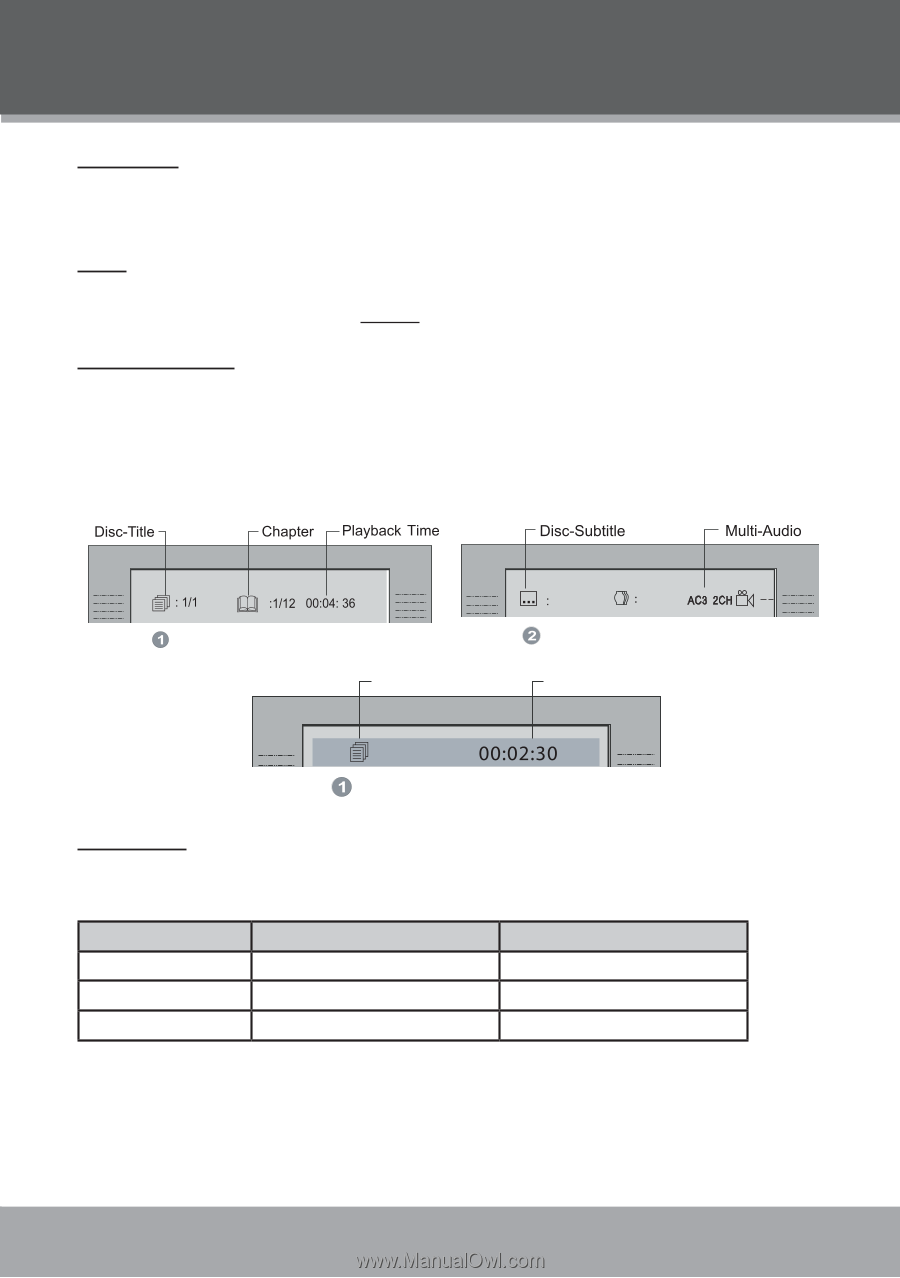Coby DVD 233 User Manual - Page 21
PLAYER FUNCTIONS, Menu / Title, Setup, On-Screen Display, Repeat Mode
 |
UPC - 716829982334
View all Coby DVD 233 manuals
Add to My Manuals
Save this manual to your list of manuals |
Page 21 highlights
PLAYER FUNCTIONS Menu / Title • Press the MENU/PBC key during DVD playback to return to the disc's Main menu. • Press the TITLE key during DVD playback to return to the disc's Title menu. Setup Press the SETUP key to enter the player's setup menu. Enter the Setup menu to adjust the player's internal settings; please see the SETUP section for more details. On-Screen Display The On-Screen Display (OSD) indicator is a user-friendly interface designed to display playback type status. The OSD indicator will display information based on the type of disc that has been loaded (i.e., DVD or CD). Press the OSD key once to show time information on-screen; press it twice to show status information on-screen; press it a third time to exit the on-screen display mode. The on-screen display will disappear automatically if another function key is pressed. OSD Time Info: DVD Tracks CH1/1 ENG1/1 OSD Status Info: DVD Time 1/20 OSD Time Info: CD Repeat Mode Press REPEAT to change the repeat mode of the player. Each successive press of REPEAT will change the mode as follows: REPEAT x1 REPEAT x2 REPEAT x3 DVD Mode Repeat Title Repeat Chapter Repeat Off CD Mode Repeat Track Repeat Disc Repeat Off Note: Some DVD discs do not allow Repeat mode. www.cobyusa.com Page 21