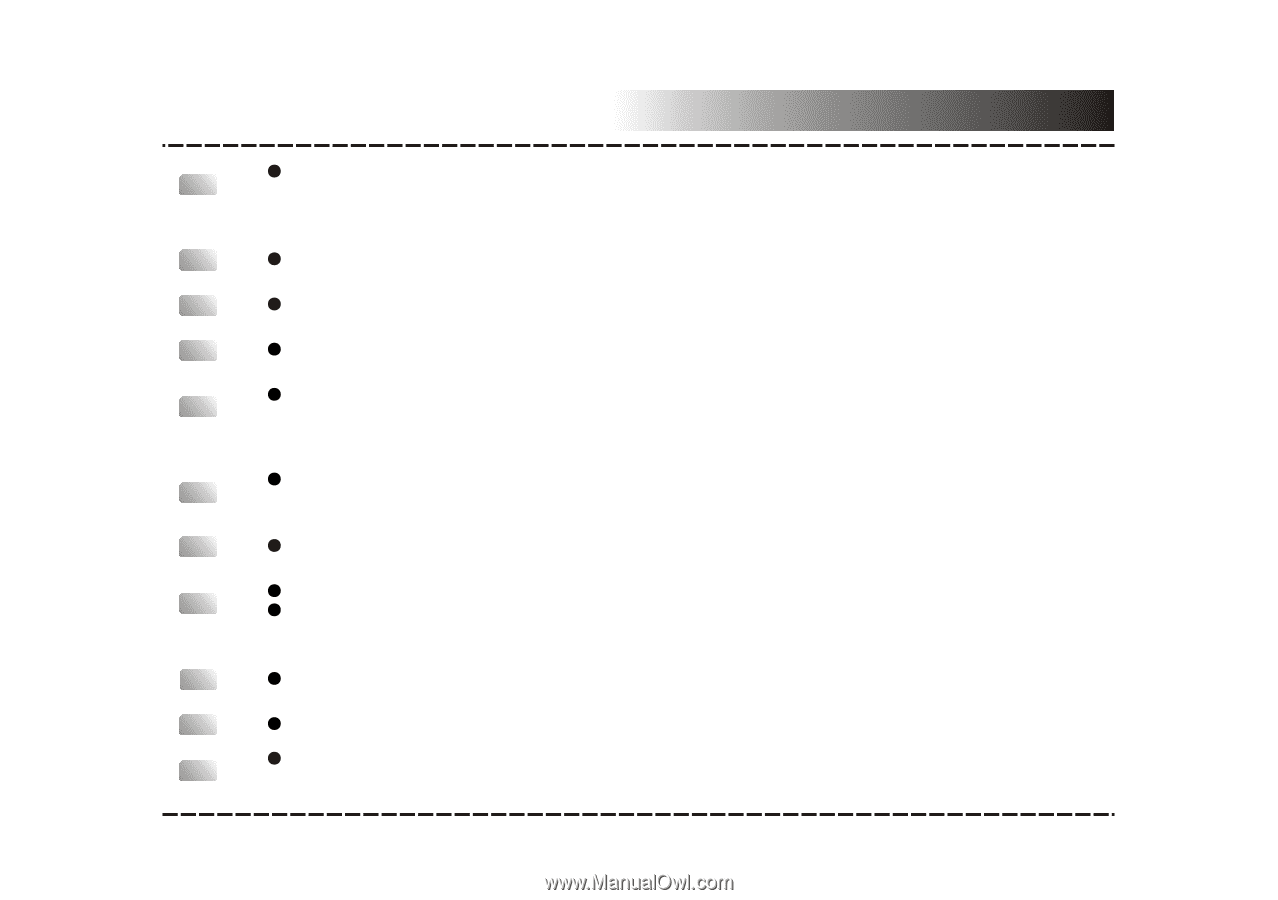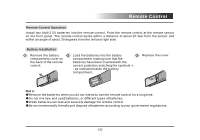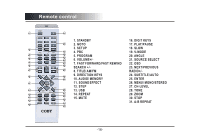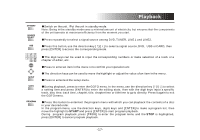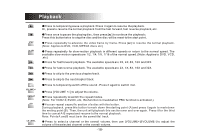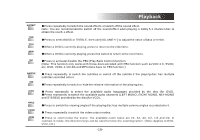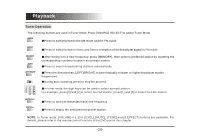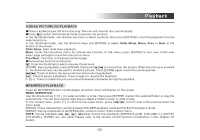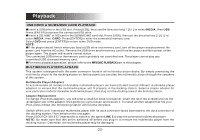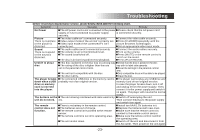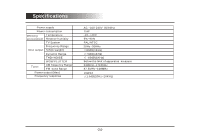Coby DVD468 Instruction Manual - Page 20
etc. DVD, VCD1.1, CD-DA and MP3
 |
UPC - 716829994689
View all Coby DVD468 manuals
Add to My Manuals
Save this manual to your list of manuals |
Page 20 highlights
Playback S.EFFECT TONE TITLE MENU PBC SUBTITLE OSD AUDIO ANGLE V-MODE ZOOM Press repeatedly to switch the sound effects or switch off the sound effect. Note: You are recommended to switch off the sound effect when playing a Dolby 5.1 channel disc to obtain the real 5.1 effect. Press to select BASS or TREBLE, then use [VOLUME+/-] to adjust the value of bass or treble. When a DVD is currently playing, press to return to the title menu. When a DVD is currently playing, press this button to return to the root menu. Press to activate/ disable the PBC (Play Back Control) function. (Note: This function only works with those discs encoded with PBC function such as VCD 2.0, SVCD, etc. DVD, VCD1.1, CD-DA and MP3 discs have no PBC function.) Press repeatedly to switch the subtitles or switch off the subtitle if the playing disc has multiple subtitles recorded onto it. Press repeatedly to switch or hide the relative information of the playing disc. Press repeatedly to select the available audio languages provided by the disc (for DVD). Press repeatedly to switch the available audio channels (LEFT MONO, RIGHT MONO, MIX-MONO and STEREO) provided by the disc (for VCD). Press to switch the viewing angles if the playing disc has multiple camera angles recorded onto it. Press repeatedly to switch the video output modes. Press to zoom in/out the scene. The available zoom ratios are 2X, 3X, 4X, 1/2, 1/3 and 1/4. In zoomed-in mode, the direction keys can be used to move the zooming center. (Note: Applies to DVD, VCD, etc.) -19-