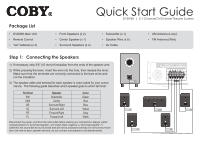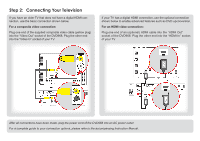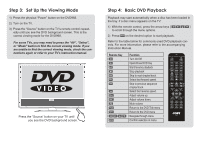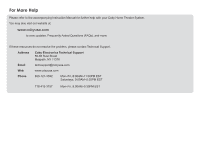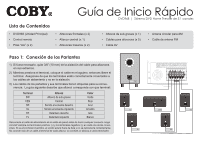Coby DVD968 Quick Setup Guide
Coby DVD968 Manual
 |
UPC - 716829999684
View all Coby DVD968 manuals
Add to My Manuals
Save this manual to your list of manuals |
Coby DVD968 manual content summary:
- Coby DVD968 | Quick Setup Guide - Page 1
Package List • DVD968 Main Unit • Remote Control • "AA" batteries (x 2) Quick Start Guide DVD968 | 5.1-Channel DVD Home Theater System • Front Speakers (x 2) • Center terminal for each speaker is color-coded for your convenience. The following guide describes which speaker goes to which terminal - Coby DVD968 | Quick Setup Guide - Page 2
DVD968. Plug the other end into the "HDMI In" socket of your TV. AV 1 IN IN AV 1 AV 1 IN AV 1 After all connections have been made, plug the power cord of the DVD968 into an AC power outlet. For a complete guide to your connection options, please refer to the accompanying Instruction Manual - Coby DVD968 | Quick Setup Guide - Page 3
desired option to start playback. Refer to the table below for commonly used DVD playback controls. For more information, please refer to the accompanying Instruction Manual. Remote Key Function Turn On/Off Open/Close DVD tray Start/resume playback Stop playback Skip to next chapter/track. Select - Coby DVD968 | Quick Setup Guide - Page 4
Instruction Manual for further help with your Coby Home Theater System. You may also visit our website at: www.cobyusa.com to view updates, Frequently Asked Questions (FAQs), and more. If these resources do not resolve the problem, please contact Technical Support. Address Coby - Coby DVD968 | Quick Setup Guide - Page 5
Lista de Contenidos Guía de Inicio Rápido DVD968 | Sistema DVD Home Theater de 5.1 canales • DVD968 (Unidad Principal) • Control remoto • Pilas "AA" (x 2) • Altavoces frontales (x 2) • Altavoz central (x 1) • Altavoces traseros (x 2) • Altavoz de sub-graves (x 1) • Cables para altavoces (x 5) • - Coby DVD968 | Quick Setup Guide - Page 6
el manual de instrucciones que acompaña al producto. Para la conexión compuesta de video: Conecte uno de los extremos del cable de video suministrado (enchufe amarillo) en el enchufe "Video Out" (salida de video) del DVD968. Conecte el otro extremo en el enchufe "Video In" (entrada de video) de su - Coby DVD968 | Quick Setup Guide - Page 7
a continuación acerca de los controles de reproducción comúnmente utilizados de un DVD. Para obtener mayor información, consulte el manual de instrucciones que acompaña al producto. Teclas del control remoto Función Encender / Apagar (On/Standby) Abrir / cerrar bandeja de DVD Pausar / reanudar la - Coby DVD968 | Quick Setup Guide - Page 8
Para Mayor Ayuda Para obtener mayor ayuda consulte el manual de instrucciones que acompaña al Sistema Home Theater Coby. Puede también visitar nuestro sitio web: www.cobyusa.com para ver actualizaciones, respuestas a preguntas frecuentes (FAQ), y más. Si estos recursos no resuelven el - Coby DVD968 | Quick Setup Guide - Page 9
(Unité Principale) • Télécommande • Piles "AA" (x 2) Guide de Démarrage Rapide DVD968 | Système Cinéma-Maison DVD de Canaux 5.1 • Haut-parleurs avant (x 2) • Caisson de basses (x 1) • Haut-parleur central (x 1) • Fil de Haut-parleur (x 5) • Haut-parleurs multicanaux (x 2) • Câble AV • Antenne - Coby DVD968 | Quick Setup Guide - Page 10
In" (Entrée HDMI) de votre TV. AV 1 IN IN AV 1 AV 1 IN AV 1 Après que toutes les connexions aient été faites, branchez le cordon d'alimentation du DVD938 à une prise d'alimentation CA. Pour un guide complet de vos options de connexion, veuillez vous référer au Manuel d'Instructions ci-joint. - Coby DVD968 | Quick Setup Guide - Page 11
plusieurs reprises jusqu'à ce que l'écran de fond du DVD apparaisse. C'est le bon mode d'affichage pour le DVD968. Pour certains téléviseurs, vous pouvez avoir pour des commandes de lecture de DVD les plus utilisées. Pour de plus amples renseignements, veuillez vous référer au Manuel d'Instructions - Coby DVD968 | Quick Setup Guide - Page 12
Veuillez vous référer au Manuel d'Instructions ci-joint pour plus d'aide avec votre Système de Cinéma-Maison Coby. Vous pouvez aussi visiter notre le problème, contactez l'Assistance Technique. Adresse Coby Electronics Technical Support 56-65 Rust Street Maspeth, NY 11378 Courriel techsupport
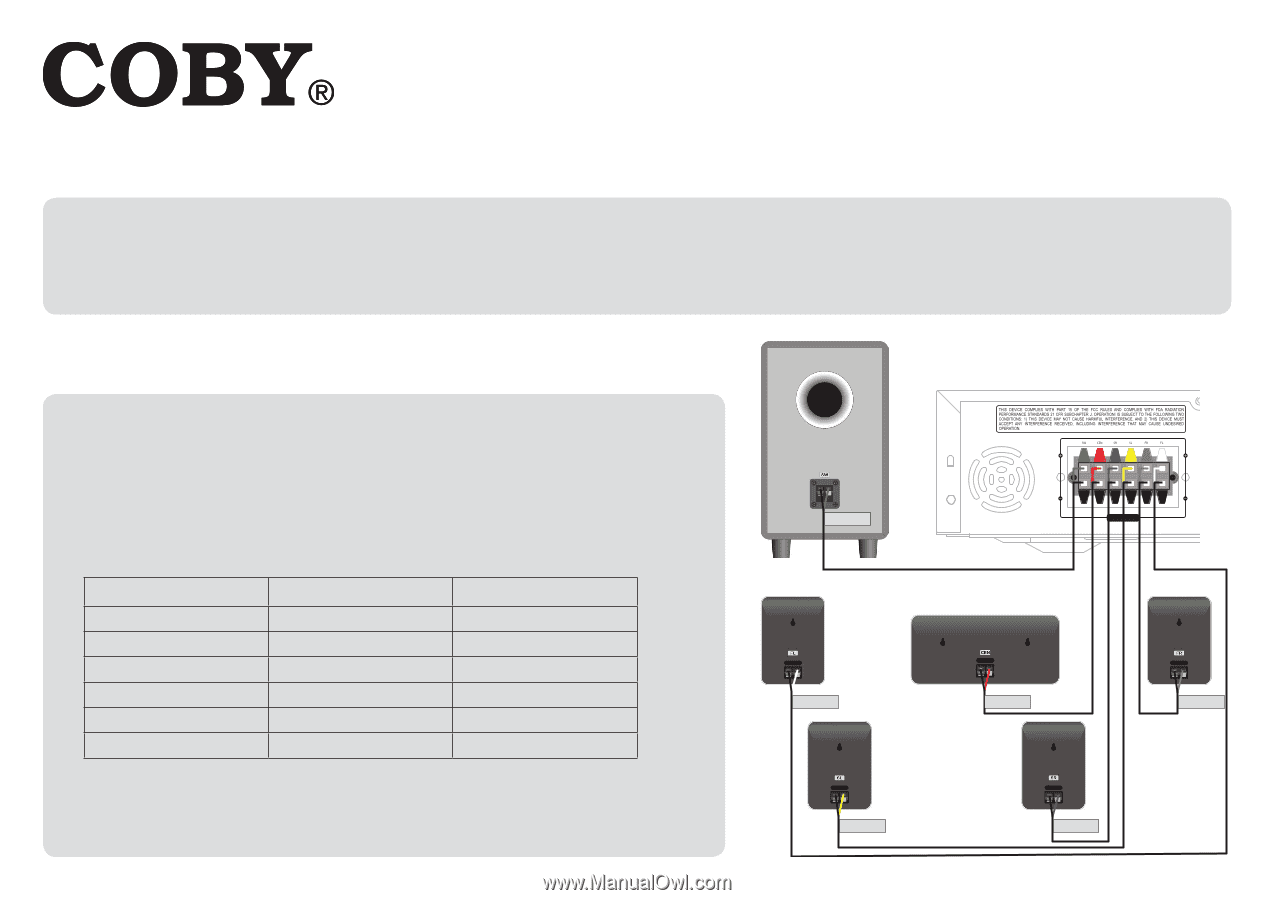
DVD968
|
5.1-Channel DVD Home Theater System
Quick Start Guide
Package List
DVD968 Main Unit
•
Remote Control
•
“AA” batteries (x 2)
•
Front Speakers (x 2)
•
Center Speaker (x 1)
•
Surround Speakers (x 2)
•
Subwoofer (x 1)
•
Speaker Wire (x 5)
•
AV Cable
•
AM Antenna (Loop)
•
FM Antenna (Wire)
•
Step 1: Connecting the Speakers
If necessary, strip 3/8” (10 mm) of insulation from the ends of the speaker wire.
1)
While pressing the lever, insert the wire into the hole, then release the lever.
2)
Make sure that the terminals are correctly connected to the bare wires and
not the insulation.
The speaker cable and terminal for each speaker is color-coded for your conve-
3)
nience.
The following guide describes which speaker goes to which terminal:
Terminal
Speaker
Color
SW
Subwoofer
Green
CEN
Center
Red
SR
Surround Right
Blue
SL
Surround Left
Yellow
FR
Forward Right
Gray
FL
Forward Left
White
Disconnect the power cord from the wall outlet before making any connections. Always match
colored positive (+) terminals together; and match black negative (-) terminals together. If
switched, the sound will be out of phase and will not be produced correctly. Do not connect more
than one wire to each speaker terminal; do not connect one speaker to several terminals.
SPEAKER OUT
SW
FL
CEN
FR
SL
SR