Coby HDR 650 User Manual - Page 21
HDR-650 Options, Setting Station Presets, Viewing Station Information
 |
UPC - 716829676509
View all Coby HDR 650 manuals
Add to My Manuals
Save this manual to your list of manuals |
Page 21 highlights
HDR-650 Options Setting Station Presets Your HD radio can store 10 AM and 10 FM presets. To store the current station: 1. Tune to the station you would like to preset. AM 1180 KHz 2. Press and hold one of the numerical buttons on the remote control (1-10). 3. The station will be preset to that numerical button. 01 AM 1180 KHz Viewing Station Information 1. Press on the remote control. The display will show 'Station Name' or 'Artist - Title'. 2. To view the next information screen, simply press once more. www.cobyusa.com Page 21
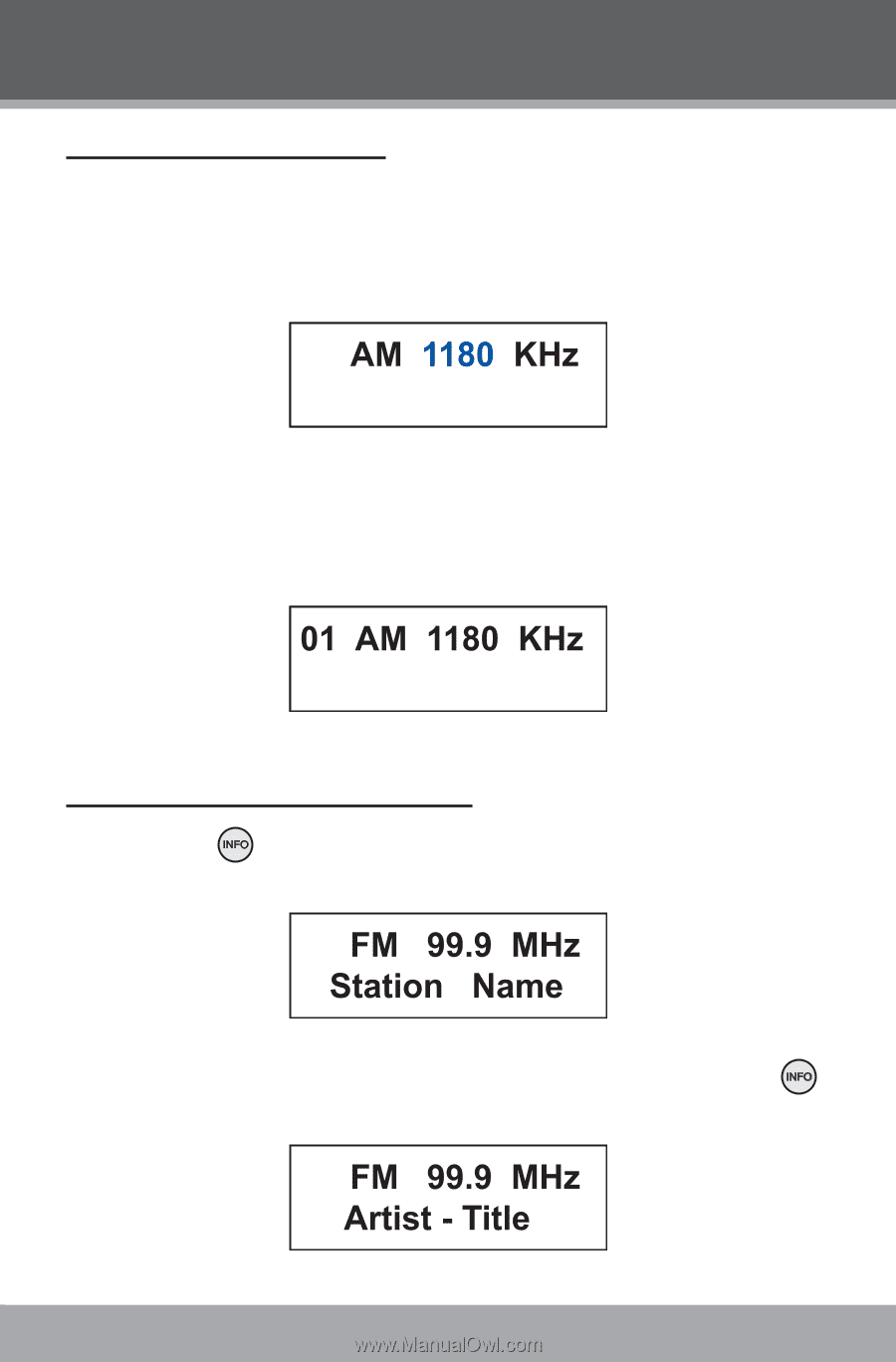
www.cobyusa.com
Page ±1
HDR-650 Options
Setting Station Presets
Your HD radio can store 10 AM and 10 FM presets. To
store the current station:
Tune to the station you would like to preset.
AM
1180
KHz
Press and hold one of the numerical buttons on the
remote control (1-10).
The station will be preset to that numerical button.
01
AM
1180
KHz
Viewing Station Information
Press
on the remote control.
The display will
show ‘Station Name’ or ‘Artist - Title’.
To view the next information screen, simply press
once more.
1.
2.
3.
1.
2.














