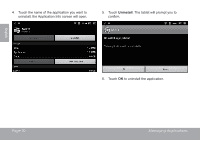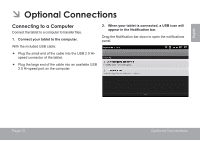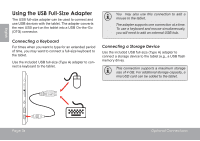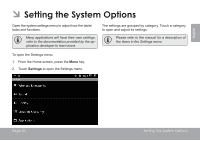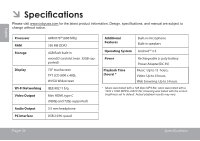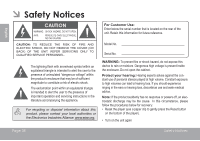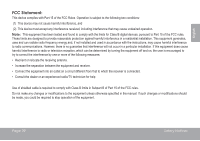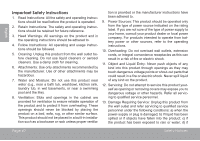Coby MID70164GSV User Guide - Page 35
SettIng tHe System OPtIons
 |
View all Coby MID70164GSV manuals
Add to My Manuals
Save this manual to your list of manuals |
Page 35 highlights
English ÂÂ SettingÂtheÂSystemÂoptions Open the system settings menu to adjust how the tablet looks and functions. Many applications will have their own settings; refer to the documentation provided by the application developer to learn more. The settings are grouped by category. Touch a category to open and adjust its settings. Please refer to the manual for a description of the items in the Settings menu. To open the Settings menu: 1. From the Home screen, press the Menu key. 2. Touch Settings to open the Settings menu. Page 35 Setting The System Options
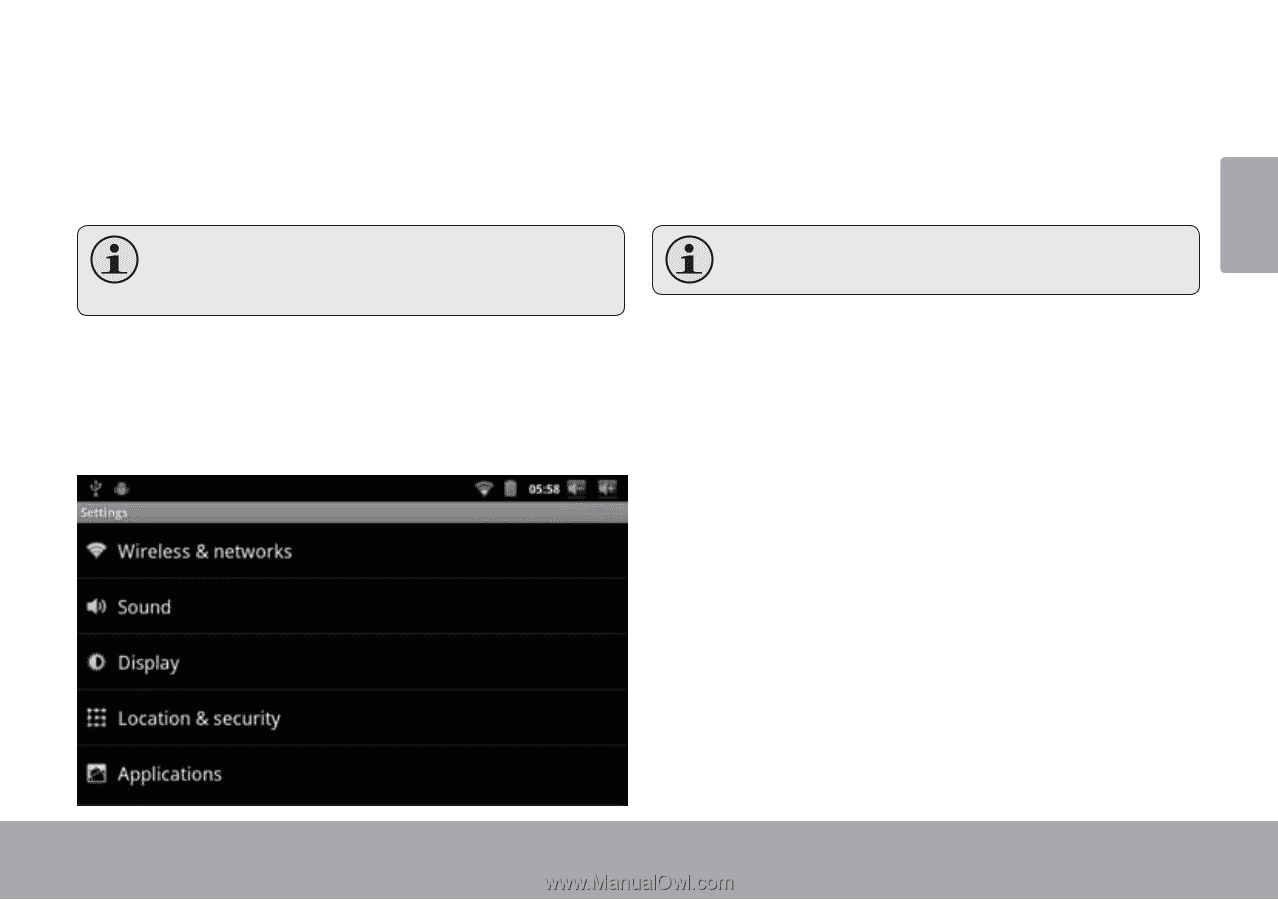
Page 35
Setting The System Options
English
Â
SettIng tHe System OPtIons
Open the system settings menu to adjust how the tablet
looks and functions.
Many applications will have their own settings;
refer to the documentation provided by the ap-
plication developer to learn more.
To open the Settings menu:
1.
From the Home screen, press the
Menu
key.
2.
Touch
Settings
to open the Settings menu.
The settings are grouped by category. Touch a category
to open and adjust its settings.
Please refer to the manual for a description of
the items in the Settings menu.