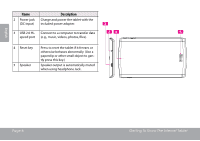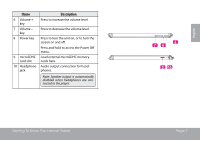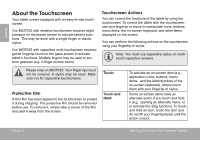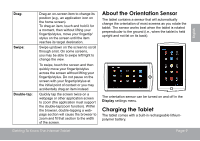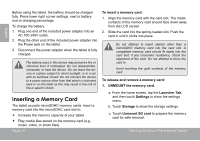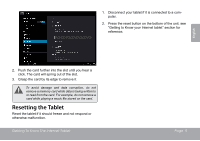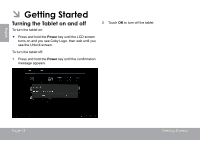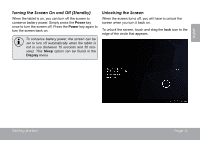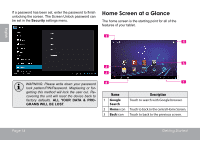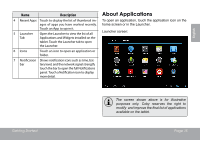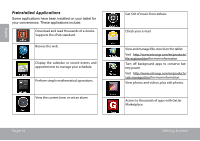Coby MID7033 User Manual - Page 11
Resetting the Tablet - memory card
 |
View all Coby MID7033 manuals
Add to My Manuals
Save this manual to your list of manuals |
Page 11 highlights
1. Disconnect your tablet if it is connected to a computer. 2. Press the reset button on the bottom of the unit. see "Getting to Know your Internet tablet" section for reference. English 2. Push the card further into the slot until you hear a click. The card will spring out of the slot. 3. Grasp the card by its edge to remove it. To avoid damage and data corruption, do not remove a memory card while data is being written to or read from the card. For example, do not remove a card while playing a music file stored on the card. Resetting the Tablet Reset the tablet if it should freeze and not respond or otherwise malfunction. Getting To Know The Internet Tablet Page 11
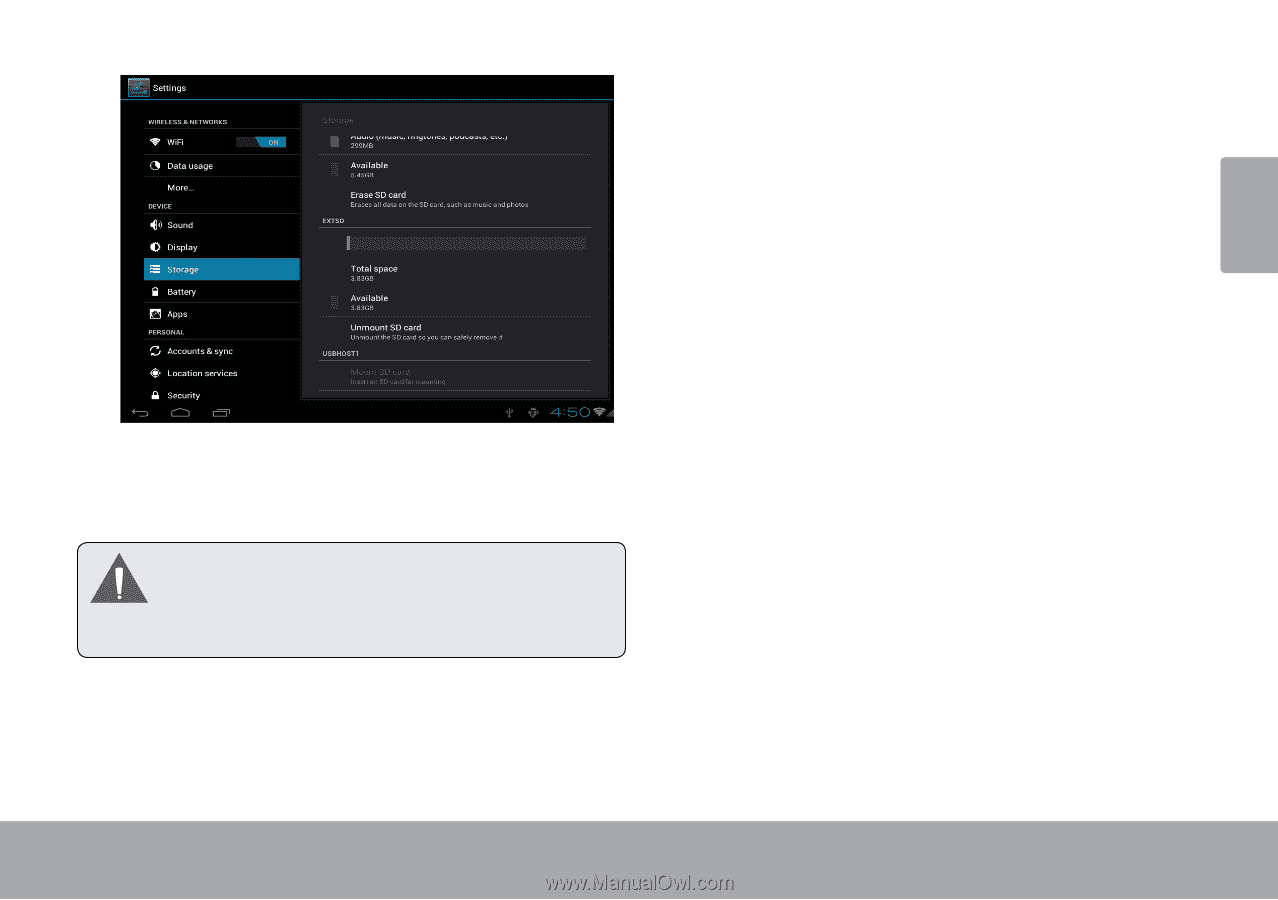
Getting To Know The Internet Tablet
Page 11
English
2.
Push the card further into the slot until you hear a
click. The card will spring out of the slot.
3.
Grasp the card by its edge to remove it.
To
avoid
damage
and
data
corruption,
do
not
remove a memory card while data is being written to
or read from the card. For example, do not remove a
card while playing a music file stored on the card.
Resetting the Tablet
Reset the tablet if it should freeze and not respond or
otherwise malfunction.
1.
Disconnect your tablet if it is connected to a com-
puter.
2.
Press the reset button on the bottom of the unit. see
“Getting to Know your Internet tablet” section for
reference.