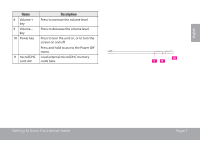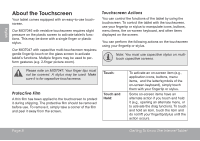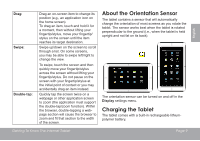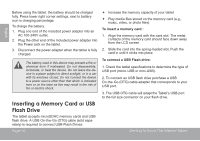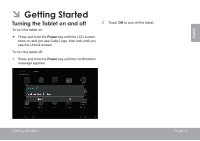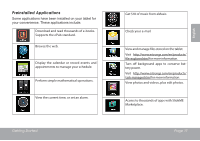Coby MID7047 User Manual - Page 12
Resetting the Tablet
 |
View all Coby MID7047 manuals
Add to My Manuals
Save this manual to your list of manuals |
Page 12 highlights
English Resetting the Tablet Reset the tablet if it should freeze and not respond or otherwise malfunction. 1. Disconnect your tablet if it is connected to a com- puter. 2. Press the reset button on the bottom of the unit. see "Getting to Know your Internet tablet" section for reference. Page 12 Getting To Know The Internet Tablet

Page 12
Getting To Know The Internet Tablet
English
Resetting the Tablet
Reset the tablet if it should freeze and not respond or
otherwise malfunction.
1.
Disconnect your tablet if it is connected to a com-
puter.
2.
Press the reset button on the bottom of the unit. see
“Getting to Know your Internet tablet” section for
reference.