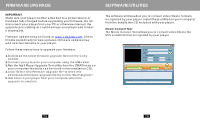Coby MP-C756 User Manual - Page 16
Troubleshooting - download
 |
UPC - 716829987568
View all Coby MP-C756 manuals
Add to My Manuals
Save this manual to your list of manuals |
Page 16 highlights
TROUBLESHOOTING This troublesho oting guide aims to save you time in case you exp erience an y inconveni ence with th is digital a udio player. If you are still h aving difficulty, please contact Tec hnical Sup port. My player doe s not work. 1.Ensure that t he ON/OFF switch is set to the ON p osition. 2.Ensure that t he battery is charged. File transfer failure. 1.Ensure that t he USB drive r has been i nstalled co rrectly on th e PC. 2.Ensure that t he USB cable is attache d securely t o both the P C a nd your player. 3.Ensure that y our player's memory ca pacity limit has not bee n re ached. 4.Ensure that t he battery is charged. Poor sound quality or no sound. 1.Ensure that t he volume le vel is not se t to "0". 2.Ensure that y our headph ones are at tached sec urely to the headphone j ack. 3.Poor sound q uality may result from c orrupt or po orly encode d m usic files. Try download ing the mus ic file again or encodin g the file at a higher bitrate. The recom mended m inimum bitrates for th is player is 128 kbps for Mp3 files an d 64 kbps for WMA files . Ca n't find any music files. 1.Ensure that a udio files ha ve been tra nsferred to your player. 2.Ensure that t he audio file is of a com patible form at (Mp3 or WMA). The screen displays nothin g. 1.Please call Te chnical Sup port for a H ot-key rebo ot. Technical Support Ho urs:Monday to Friday, 8 :30 AM - 9:0 0 PM EST Saturday to Sunday, 9:00 AM - 5 :30 PM EST Pho ne:800-681 -2629 or 718 -416-3197 Em ail:techsupp ort@cobyu sa.com 29