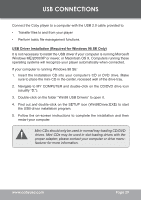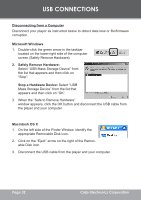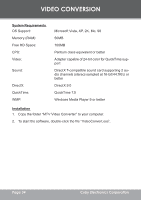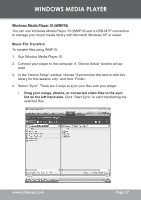Coby MPC7095 Instruction Manual - Page 34
System Requirements, Installation, Microsoft Vista, XP, 2K, Me - video
 |
UPC - 716829970959
View all Coby MPC7095 manuals
Add to My Manuals
Save this manual to your list of manuals |
Page 34 highlights
VIDEO CONVERSION System Requirements OS Support: Memory (RAM): Free HD Space: CPU: Video: Sound: DirectX: QuickTime: WMP: 34 Microsoft Vista, XP, 2K, Me, 98 50MB 100MB Pentium class equivalent or better Adapter capable of 24-bit color for QuickTime support DirectX 7-compatible sound card supporting 2 audio channels (stereo) sampled at 16-bit/44.1Khz or better DirectX 9.0 QuickTime 7.0 Windows Media Player 9 or better Installation 1. Copy the folder "MTV Video Converter" to your computer. 2. To start the software, double-click the file "VideoConvert.exe". Page 34 Coby Electronics Corporation

3²
Page ²³
Coby Electronics Corporation
System Requirements
OS Support:
Microsoft Vista, XP, 2K, Me, 98
Memory (RAM):
50MB
Free HD Space:
100MB
CPU:
Pentium class equivalent or better
Video:
Adapter capable of 24-bit color for QuickTime sup-
port
Sound:
DirectX 7-compatible sound card supporting 2 au-
dio channels (stereo) sampled at 16-bit/44.1Khz or
better
DirectX:
DirectX 9.0
QuickTime:
QuickTime 7.0
WMP:
Windows Media Player 9 or better
Installation
Copy the folder “MTV Video Converter” to your computer.
To start the software, double-click the file “VideoConvert.exe”.
1.
2.
VIDEO CONVERSION