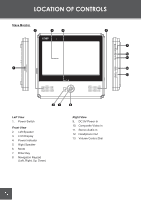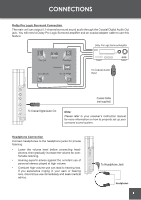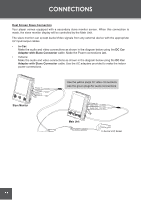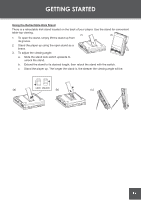Coby TFDVD7750 Instruction Manual - Page 14
Dual Screen Slave Connection, cable. Make the Power connections last.
 |
UPC - 716829997758
View all Coby TFDVD7750 manuals
Add to My Manuals
Save this manual to your list of manuals |
Page 14 highlights
CONNECTIONS Dual Screen Slave Connection Your player comes equipped with a secondary slave monitor screen. When this connection is made, the slave monitor display will be controlled by the Main Unit. The slave monitor can accept Audio/Video signals from any external device with the appropriate AV input/output cables. • In-Car: Make the audio and video connections as shown in the diagram below using the DC Car Adapter with Slave Connector cable. Make the Power connections last. • Indoors: Make the audio and video connections as shown in the diagram below using the DC Car Adapter with Slave Connector cable. Use the AC adapters provided to make the indoor power connections. SCALE 1.000 14
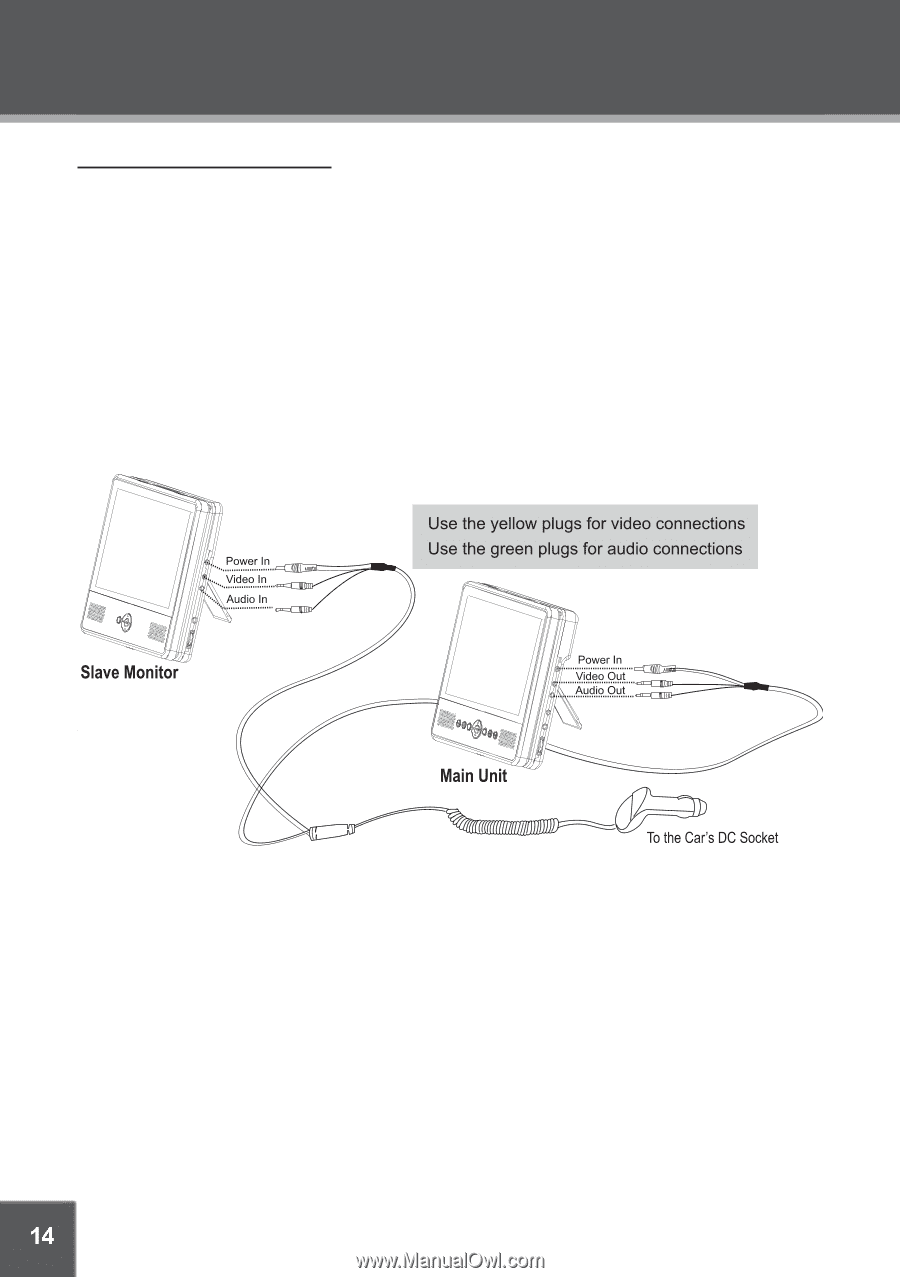
Dual Screen Slave Connection
Your player comes equipped with a secondary slave monitor screen. When this connection is
made, the slave monitor display will be controlled by the Main Unit.
The slave monitor can accept Audio/Video signals from any external device with the appropriate
AV input/output cables.
In-Car:
Make the audio and video connections as shown in the diagram below using the
DC Car
Adapter with Slave Connector
cable. Make the Power connections last.
Indoors:
Make the audio and video connections as shown in the diagram below using the
DC Car
Adapter with Slave Connector
cable. Use the AC adapters provided to make the indoor
power connections.
•
•
CONNECTIONS