Coby TFTV2224 Instruction Manual - Page 13
Cable connections - manual
 |
UPC - 716829922248
View all Coby TFTV2224 manuals
Add to My Manuals
Save this manual to your list of manuals |
Page 13 highlights
Cable Connections Figure. Cable connections Component Input S-Video Input NOTE: We supply the AV cable and the power cord with this product. The white/red plug of the AV cable is for the audio connection and the yellow plug for the video connection. The white/red plug of the AV cable can also be used separately to input the audio signal in the S-video/Component connection. AV Input NOTE: 111 Be sure to have all necessary connections properly done before connect the power supply. 222 When input the AV signal, refer to the manual of the external sources as well. 7
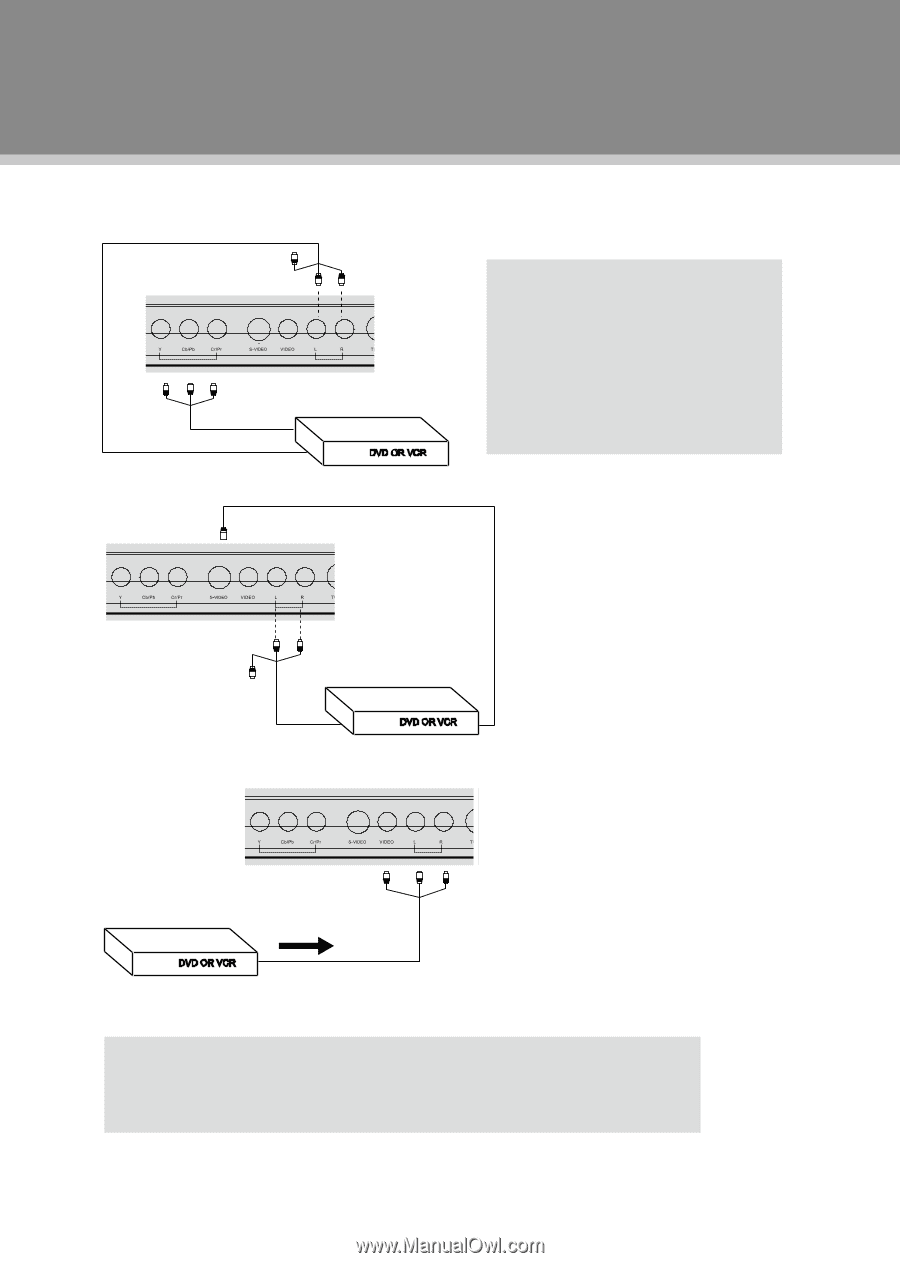
7
Figure. Cable connections
Component Input
S-Video Input
AV Input
NOTE:
Be sure to have all necessary connections properly done before connect the power supply.
1
.
When input the AV signal, refer to the manual of the external sources as well.
2
.
NOTE:
We supply the AV cable and the power cord
with this product.
The white/red plug of the AV cable is for the
audio connection and the yellow plug for the
video connection.
The white/red plug of the AV cable can also
be used separately to input the audio signal
in the S-video/Component connection.
Cable Connections














