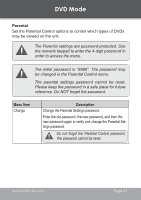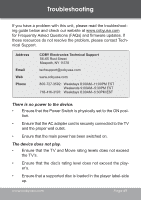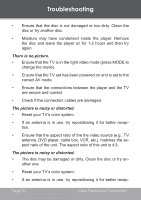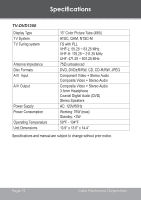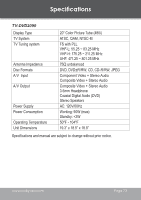Coby TVDVD2090 Instruction Manual - Page 70
There is no picture., The picture is noisy or distorted., If an antenna is in use
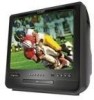 |
UPC - 716829972090
View all Coby TVDVD2090 manuals
Add to My Manuals
Save this manual to your list of manuals |
Page 70 highlights
Troubleshooting • Ensure that the disc is not damaged or too dirty. Clean the disc or try another disc. • Moisture may have condensed inside the player. Remove the disc and leave the player on for 1-2 hours and then try again. There is no picture. • Ensure that the TV is in the right video mode (press MODE to change the mode). • Ensure that the TV set has been powered on and is set to the correct AV mode. • Ensure that the connections between the player and the TV are secure and correct. • Check if the connection cables are damaged. The picture is noisy or distorted. • Reset your TV's color system. • If an antenna is in use, try repositioning it for better reception. • Ensure that the aspect ratio of the the video source (e.g., TV antenna, DVD player, cable box, VCR, etc.). matches the aspect ratio of the unit. The aspect ratio of this unit is 4:3. The picture is noisy or distorted. • The disc may be damaged or dirty. Clean the disc or try an- other one. • Reset your TV's color system. • If an antenna is in use, try repositioning it for better recep- Page 70 Coby Electronics Corporation