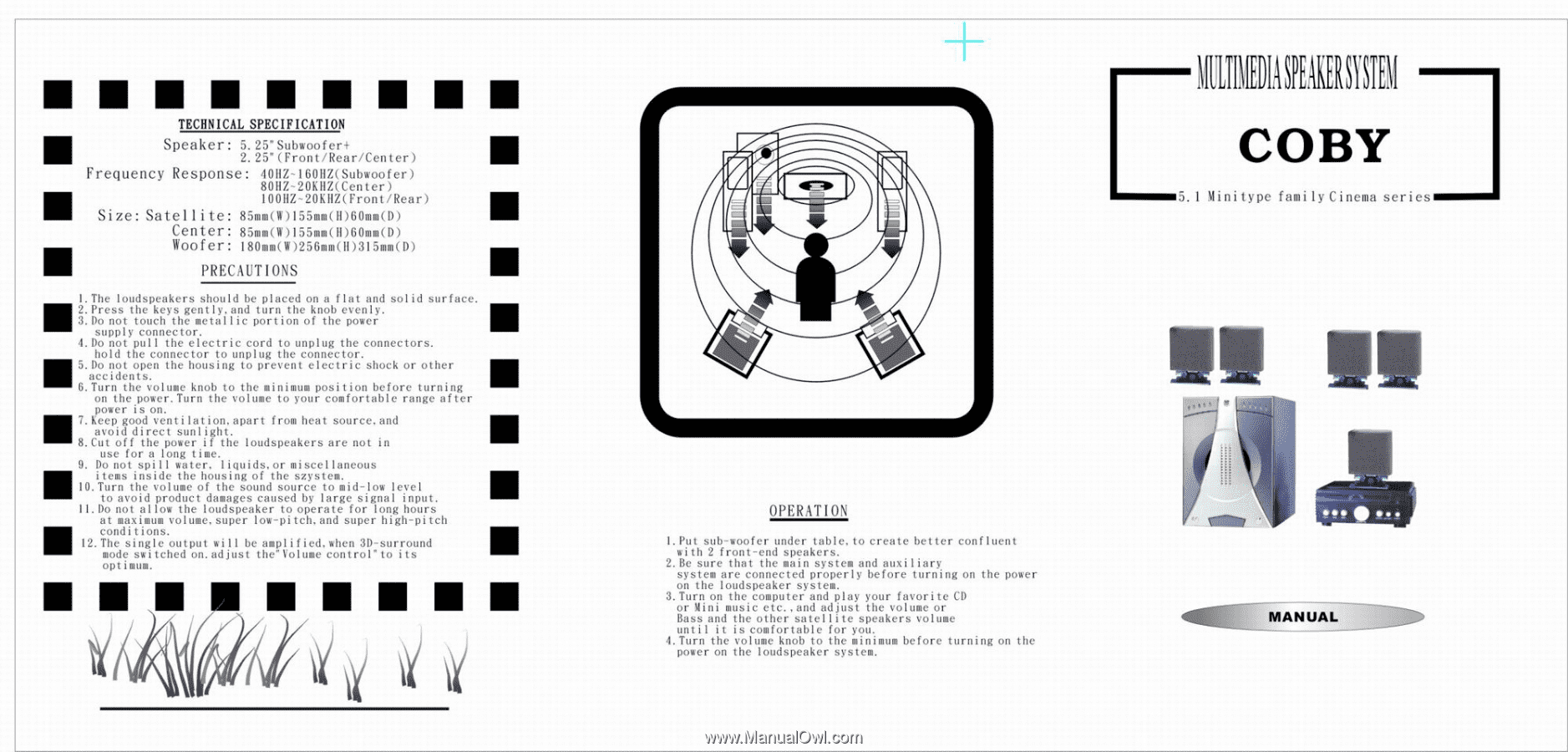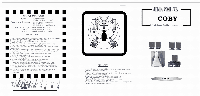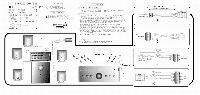Coby csp92 User Manual - Page 1
Coby csp92 Manual
 |
View all Coby csp92 manuals
Add to My Manuals
Save this manual to your list of manuals |
Page 1 highlights
TECHNICAL SPECIFICATION Speaker: 5. 25" Subwoofer+ 2. 25" (Front/Rear/Center) Frequency Response: 4011Z-160HZ(Subwoofer) 80HZ-20KHZ(Center) I0OHZ-20KHZ( Front/Rear) Size: Satellite: 85on(W)I55mm(1)60mm(D) Center: 85mw(11 )155mm(H)60mm(D) Woofer: 180mm(W)256mm(II)315mm(D) PRECAUTIONS I.The loudspeakers should be placed on a flat and solid surface. 2.Press the keys gently. and turn the knob evenly. 3.Do not touch the metallic portion of the power supply connector. 4. Do not pull the electric cord to unplug the connectors. hold the connector to unplug the connector. 5. Do not open the housing to prevent electric shock or other accidents. 6.Turn the volume knob to the minimum position before turning on the power. Turn the volume to your comfortable range after power is on. 7. Keep good ventilation, apart from heat source. and avoid direct sunlight. 8.Cut off the power if the loudspeakers are not in use for a long time. 9. Do not spill water. liquids.or miscellaneous items inside the housing of the szystem. 10.Turn the volume of the sound source to mid-low level to avoid product damages caused by large signal input. 1I.Do not al low the loudspeaker to operate for long hours at maximum volume,super low-pitch,and super high-pitch conditions. 12.The single output will be amplified.when 3D-surround mode switched on. adjust the"Volume control"to its optimum. ZILENASPHERSYSTEM r COBY 5. I 1l ini typc family Cinema series OPERATION I. Put sub-woofer under table, to create better confluent with 2 front-end speakers. 2. Be sure that the main system and auxiliary system are connected properly before turning on the power on the loudspeaker system. 3. Turn on the computer and play your favorite CD or Mini music etc.,and adjust the volume or Bass and the other satellite speakers volume until it is comfortable for you. 4.Turn the volume knob to the minimum before turning on the power on the loudspeaker system. • • • MANUAL