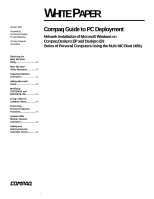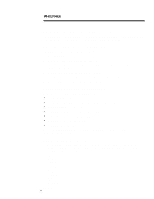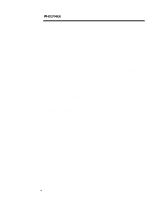Compaq 127507-008 Using the Compaq Multi-NIC Boot Utility - Page 3
Btaining The, Tility, Peration, Upported, Etwork, Ontrollers, Dding, Icrosoft, Lient
 |
View all Compaq 127507-008 manuals
Add to My Manuals
Save this manual to your list of manuals |
Page 3 highlights
WHITE PAPER (cont.) 3... OBTAINING THE MULTI-NIC BOOT UTILITY The Multi-NIC Boot Utility (MNBU) is packaged in a Compaq SoftPAQ, located under Corporate Deployment on the Compaq Web site at http://www.compaq.com/im/change. MULTI-NIC BOOT UTILITY OPERATION The MNBU automatically performs the following steps: 1. Boots MS-DOS. 2. Detects one of the supported network controllers. 3. Constructs Microsoft Client configuration files PROTOCOL.INI and SYSTEM.INI to match the detected network controller. 4. Generates a random network name for the computer. 5. Starts Microsoft Client using the detected network controller's DOS NDIS driver. 6. Processes whatever enterprise-specific steps you require. SUPPORTED NETWORK CONTROLLERS Network controllers supported by the MNBU include:: • 3COM Etherlink XL NIC • 3COM Fast Etherlink XL 10/100Mb TX Ethernet NIC (3C905B-TX) • Compaq NC3121 Fast Ethernet Controller • Compaq Netelligent 10 T/2 UTP/Coax PCI Controller • Compaq Netelligent 10/100 TX PCI UTP Controller • Compaq Netelligent 10T PCI UTP Controller • Compaq NetFlex-3/P Controller Refer to the README.TXT file (included with the MNBU) for the most up-to-date list of supported network controllers. ADDING MICROSOFT CLIENT To use the MNBU, you must add some files from the Windows NT 4.0 Server CD. Copy the following files from the "\Clients\Msclient\Netsetup\" folder on the Windows NT 4.0 Server CD into the MNBU "\NET" directory: emsbfr.exe hosts ifshlp.sys lmhosts nemm.dos net.exe net.msg neth.msg networks nmtsr.exe protman.dos NA141A/1098