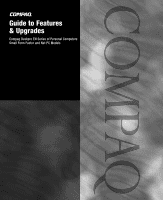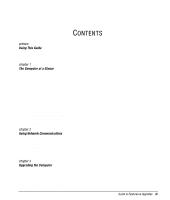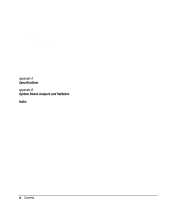Compaq 133756-004 Guide to Features&Upgrades Compaq Deskpro EN Series of P - Page 6
Specifications, System Board Jumpers and Switches, Index, appendix
 |
View all Compaq 133756-004 manuals
Add to My Manuals
Save this manual to your list of manuals |
Page 6 highlights
When to Reconfigure the Computer 3-6 Removing the Computer Cover 3-6 Removing the Expansion Board Cage 3-8 Installing an Expansion Board 3-9 Upgrading Memory ...3-11 Upgrading Graphics Memory 3-16 Upgrading the Hard Drive ...3-17 Installing Drives ...3-19 Removing the Bezel Blank 3-19 Installing a CD-ROM Drive 3-20 Smart Cover Lock...3-23 Using the Smart Cover FailSafe Key 3-23 Installing the Cable Lock Provision 3-26 Replacing the Battery ...3-27 appendix A Specifications ...A-1 appendix B System Board Jumpers and Switches B-1 Index ...I-1 iv Contents

iv
Contents
When to Reconfigure the Computer
.........................................................................................
3-6
Removing the Computer Cover
................................................................................................
3-6
Removing the Expansion Board Cage
......................................................................................
3-8
Installing an Expansion Board
..................................................................................................
3-9
Upgrading Memory
................................................................................................................
3-11
Upgrading Graphics Memory
.................................................................................................
3-16
Upgrading the Hard Drive
......................................................................................................
3-17
Installing Drives
.....................................................................................................................
3-19
Removing the Bezel Blank
...............................................................................................
3-19
Installing a CD-ROM Drive
..............................................................................................
3-20
Smart Cover Lock
...................................................................................................................
3-23
Using the Smart Cover FailSafe Key
................................................................................
3-23
Installing the Cable Lock Provision
.......................................................................................
3-26
Replacing the Battery
.............................................................................................................
3-27
appendix A
Specifications
.....................................................................................................................................
A-1
appendix B
System Board Jumpers and Switches
.............................................................................................
B-1
Index
.....................................................................................................................................................
I-1