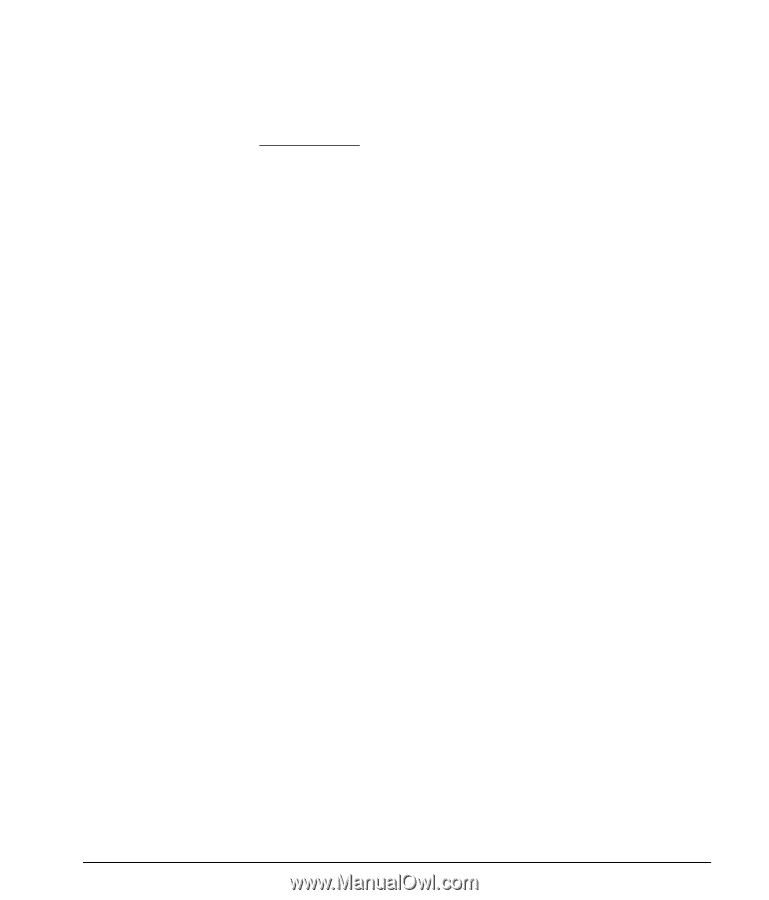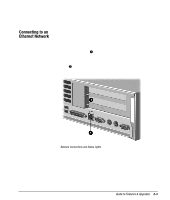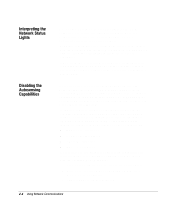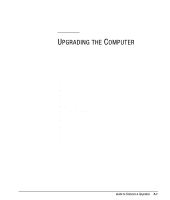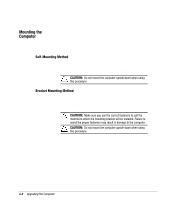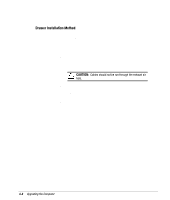Compaq 159715-002 Guide to Features&Upgrades Compaq Deskpro EN Series of P - Page 26
Upgrading The Computer
 |
UPC - 720591238834
View all Compaq 159715-002 manuals
Add to My Manuals
Save this manual to your list of manuals |
Page 26 highlights
3 chapter UPGRADING THE COMPUTER Compaq Deskpro EN Series, Small Form Factor and Net PC models, make upgrades and service easy with a slide-out system board and tool-less access to most internal components. Quick release cover latches, located on the sides of the computer, allow easy removal of the computer cover without the use of tools. This chapter describes the following procedures needed for upgrades or service of the computer: s Mounting the computer s Device installation sequence s Removing the computer cover s Removing the expansion board cage s Installing an expansion board s Upgrading memory s Upgrading graphics memory s Installing drives s Using the Smart Cover Lock and Smart Cover Failsafe Key s Installing a cable lock s Replacing the battery This chapter also includes information about reconfiguring newly installed equipment. Guide to Features & Upgrades 3-1