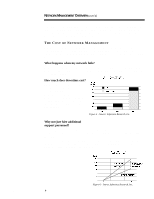Compaq 273850-001 Compaq Netelligent Network Management Overview - Page 4
Reactive Network Management
 |
UPC - 743172442253
View all Compaq 273850-001 manuals
Add to My Manuals
Save this manual to your list of manuals |
Page 4 highlights
043A/0996 NETWORK MANAGEMENT OVERVIEW (cont'd) ... Figure 2 shows a managed, segmented LAN in which network management now plays a major role. The network has been segmented into two smaller segments. Connecting the segments is a router or bridge, enabling clients on one side to connect to devices on the other side if needed. Network management is essential when planning for problem avoidance. You can configure a repeater's redundancy capability to anticipate cable, controller or port problems. For example, if the repeater detects a port failure, it automatically switches to a backup port and notifies the management software of the error. This helps ensure uninterrupted operation of the network. Network management allows you to employ many proactive features that may already be built into your network devices. Port intrusion security, VLAN, IP/IPX auto-discovery, and RMON support are just a few features waiting for a network management application to put them to use. REACTIVE NETWORK MANAGEMENT Once a problem is detected, how quickly can you identify the problem and implement a solution? Without the proper tools, small problems can often go undetected until they become major problems. How will you address these situations? Scenario Figure 2 - The example network after segmenting the repeater with A network user calls to inform you that his network management software computer can no longer communicate with any of the servers on the network. This type of problem frequently occurs on LANs of all sizes and configurations. You could spend literally days troubleshooting the problem. Where do you start? • See if the user still has access to the servers and the servers are operational. • Check the repeater for port problems or see if the repeater has been reconfigured. • Determine if there is a problem with the network software or drivers on the user's computer. • See if there is a problem with the network interface card. • See if the user's cable is properly connected and is not faulty. A network management application provides a quick diagnosis that leads you to a solution. Rather than your having to check each possibility by hand, a network management application would allow you to check potential problem areas without leaving your desk. One by one, you eliminate each lead until you discover the problem. You may even be able to resolve the problem using the network management application itself. 4