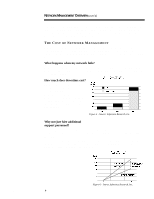Compaq 5226A Compaq Netelligent Network Management Overview - Page 11
Compaq Insight Manager Integration
 |
UPC - 743172525109
View all Compaq 5226A manuals
Add to My Manuals
Save this manual to your list of manuals |
Page 11 highlights
043A/0996 NETWORK MANAGEMENT OVERVIEW (cont'd) ... Compaq Netelligent Management Software is distributed on CD-ROM with all manageable Netelligent products at no additional cost. New releases, updates and PMMs are made available on the Compaq World Wide Web (http://www.compaq.com) and FTP (ftp://www.compaq.com) sites. Netelligent Management Software provides management information and control through an intuitive graphical interface designed specifically for your Netelligent product. In most cases, little experience with network management is needed to configure a Compaq Netelligent managed networking device. Non-Compaq devices, such as third-party Ethernet Figure 11 - A PMM repeaters, are represented by generic icons. Double clicking on a generic icon launches the Netelligent Management Software powerful MIB browser, giving you the ability to manage any SNMP MIB II compliant device. The MIB browser displays the MIB in a hierarchical format, represented by trees, branches, twigs, and leaves. As you move through the MIB, you can display any variable, change values, and graph them. Graphing is available in two formats: dial graphs and line graphs. Starting a graph is as simple as choosing the MIB variables to graph, determining the polling rate, and clicking on "OK". Both graph types display a marker denoting the average value during the polling period. Thresholds can be set for warning and critical levels. These thresholds appear on the graph (yellow for warning, red for critical) and can be logged to a file or configured to generate an alarm. Compaq Insight Manager Integration Netelligent Management Software was designed to operate as a stand-alone network management and configuration tool, but can also be integrated into Compaq Insight Manager, providing systems and network management control from a single console. Figure 12 - The MIB Browser 11